Wykres rozrzutu (znany również jako wykres rozrzutu i wykres korelacji) jest narzędziem do analizy związku między dwiema zmiennymi, używanym do określenia stopnia korelacji między dwiema zmiennymi.
Jedna zmienna jest przedstawiana na osi poziomej, a druga na osi pionowej. Wzór ich punktów przecięcia graficznie przedstawia wzór relacyjny. Jest to jedno z Siedmiu Podstawowych Narzędzi Jakości.
Zmienna kodowa
Jeśli punkt jest kodowany (kolor / kształt / rozmiar), można wyświetlić dodatkową zmienną. Dane są wyświetlane jako zbiór punktów. Dla każdego punktu wartość jednej zmiennej określa pozycję na osi poziomej, a wartość drugiej zmiennej określa pozycję na osi pionowej.
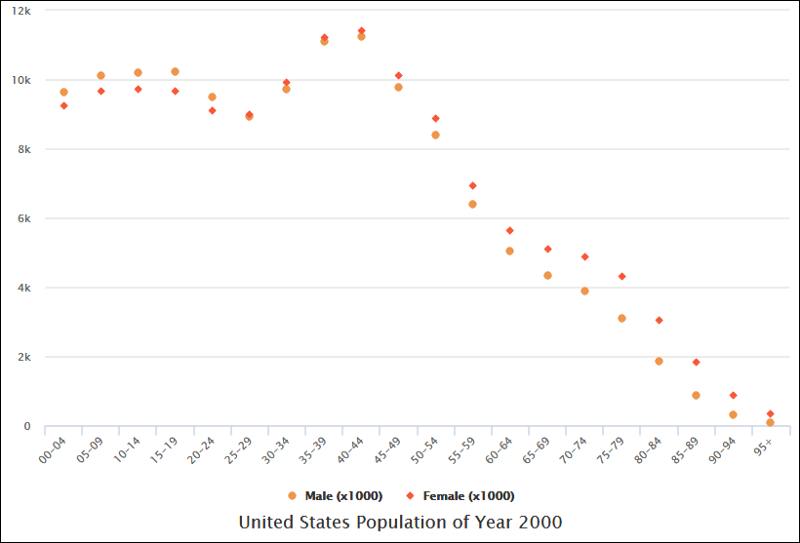
Najczęściej wykresy rozrzutu są używane do udowadniania lub obalania przyczynowości. Chociaż wykres pokazuje związek, nie dowodzi, że jedna zmienna prowadzi do drugiej. Dlatego możemy użyć diagramu rozrzutu do zbadania teorii przyczynowości i znalezienia przyczyny zidentyfikowanego problemu.
Na przykład możemy analizować wzory wypadków motocyklowych na autostradach. Wybierasz dwie zmienne: prędkość motocykla i liczbę wypadków, a następnie rysujesz wykres. Gdy wykres jest ukończony, zauważysz, że liczba wypadków wzrasta wraz ze wzrostem prędkości pojazdu. To pokazuje, że istnieje pewien związek między prędkością a występowaniem wypadków drogowych na autostradzie.
Kiedy należy używać wykresów rozrzutu
Głównym zastosowaniem wykresów rozrzutu jest obserwacja i wyświetlanie związku między dwiema zmiennymi numerycznymi. Chcemy zobaczyć, jak dobrze możemy przewidzieć wartość pionową, jeśli uzyskamy określoną wartość poziomą.
Często zobaczysz zmienne na osi poziomej przedstawione jako zmienne niezależne, a zmienne na osi pionowej jako zmienne zależne. Identyfikacja korelacji między zmiennymi może być opisana jako pozytywna lub negatywna, silna lub słaba, liniowa lub nieliniowa.
Wzór korelacji wykresu rozrzutu
Stopień korelacji między zmiennymi zależy od tego, jak rozproszone są punkty na wykresie. Im więcej punktów narysujesz na wykresie, tym mniej skorelowane są zmienne. Im bliżej punkty są narysowane do prostej linii, tym wyższa jest korelacja. Stopień korelacji oznaczany jest literą „R”.
Poniższe typy wykresów rozrzutu przedstawione w tabeli ilustrują stopień korelacji między zmienną X a zmienną Y.
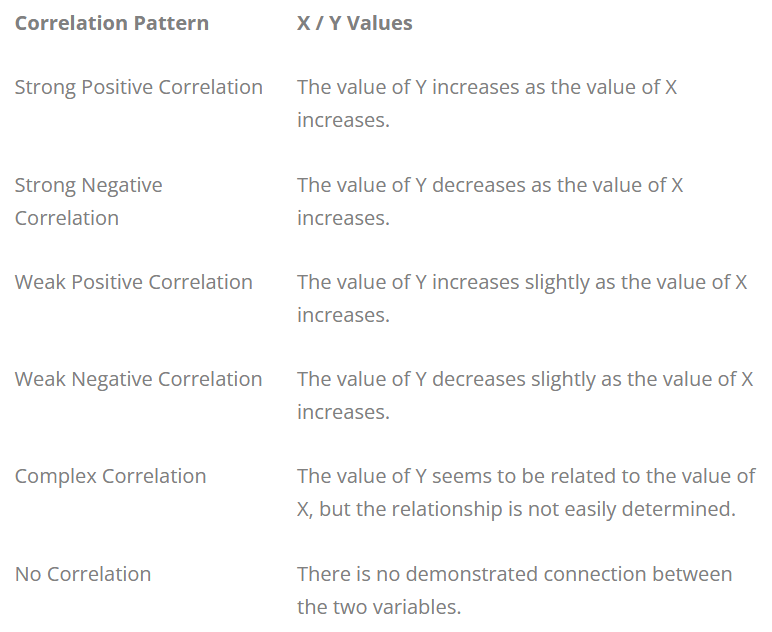
Silna dodatnia korelacja
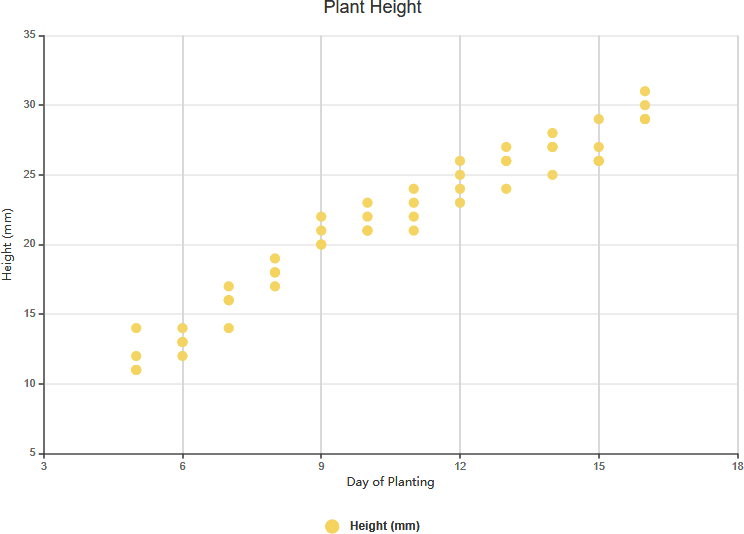
Silna ujemna korelacja
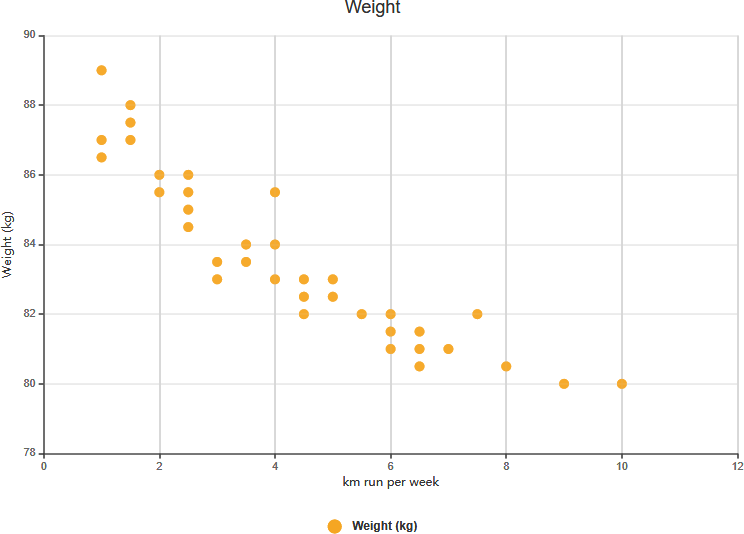
Słaba dodatnia korelacja
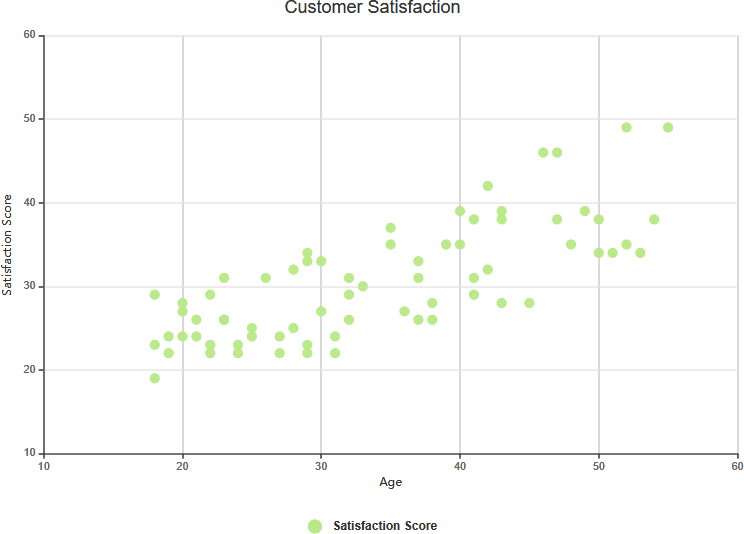
Złożona korelacja
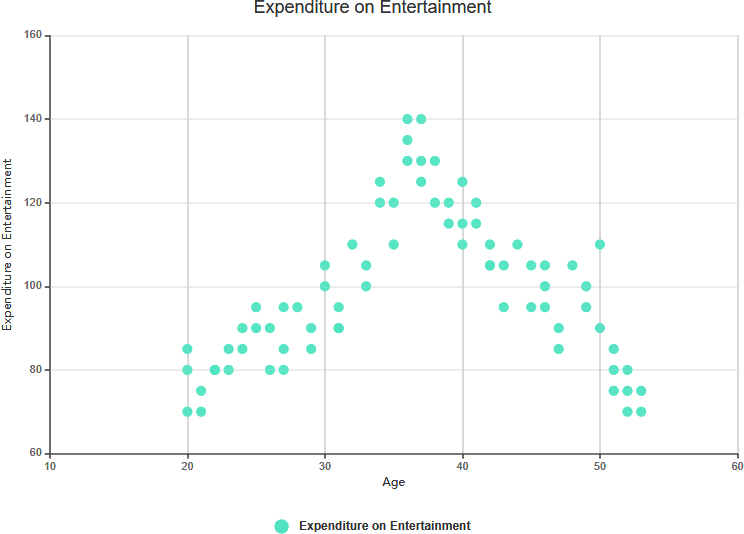
Brak korelacji
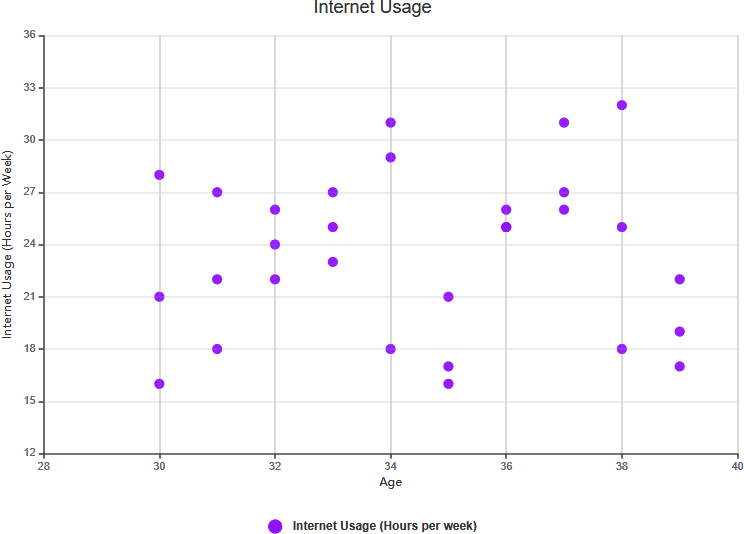
Przykład wykresu rozrzutu: Długość ramienia w klasie 11
Wykres rozrzutu pokazuje informacje o wzroście i długości ramienia każdego z 8 uczniów w klasie 11. Jeśli zauważymy, że korelacja między wzrostem ucznia a długością ramienia wykazuje trend, możemy oszacować długość ramienia ucznia o danej wartości wzrostu i odwrotnie. Wykres powyżej pokazuje, że istnieje dodatnia korelacja między długością ramienia a wzrostem.
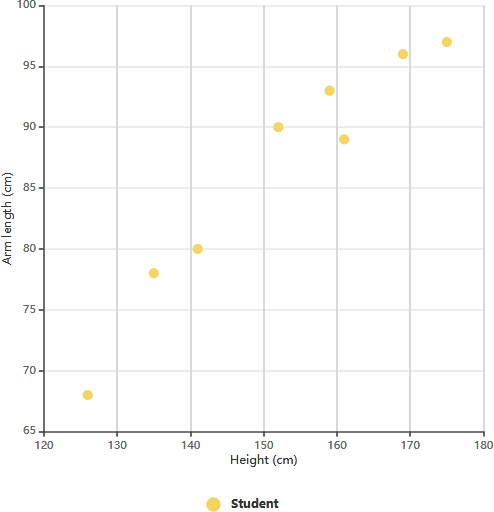
Po określeniu korelacji między zmiennymi, możesz przewidzieć zachowanie zmiennej zależnej na podstawie pomiaru zmiennej niezależnej. Ten wykres jest bardzo przydatny, gdy jedna zmienna jest łatwa do zmierzenia, a druga nie. Na przykład uczeń w klasie 11 ma wzrost 148 cm, możemy oszacować, że długość ramienia tego ucznia wynosi około 84 cm.
Jak stworzyć i opublikować swój wykres rozrzutu online
Używając Visual Paradigm online edytora arkuszy kalkulacyjnych, możesz szybko i łatwo wizualizować dane i statystyki. Jest bardzo łatwy w użyciu i działa w 99,9% przypadków tak, jak w Microsoft Excel.
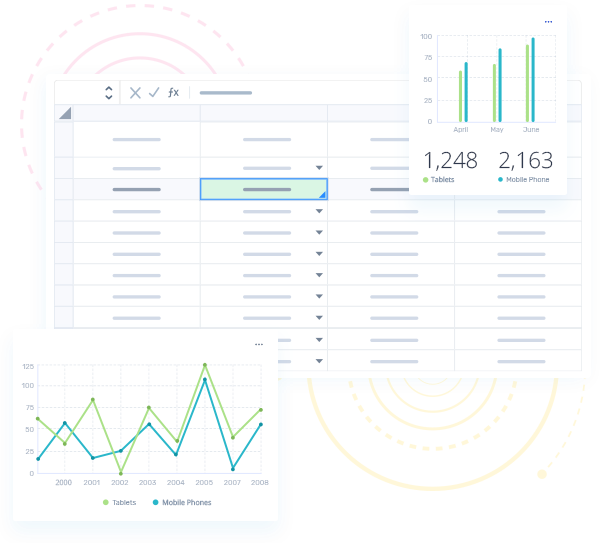
Visual Paradigm Online ułatwia wprowadzanie informacji i przekształcanie ich w niesamowite diagramy rozrzutu. Możesz tworzyć wykresy online, zaczynając projekt od gotowego szablonu wykresu rozrzutu. Zrób to, dodając własne dane do wykresu, dostosowując kolory i inne ustawienia, aby pasowały do twojej marki lub tematu.
Piękne szablony wykresów rozrzutu
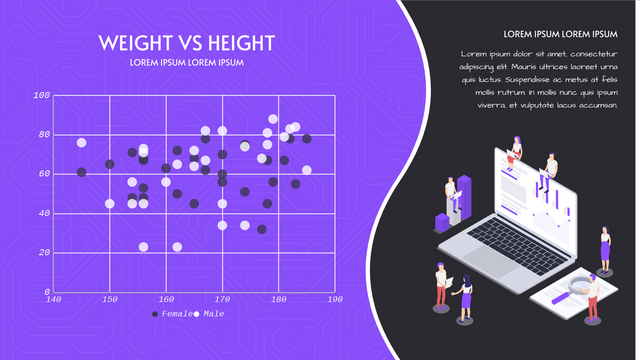


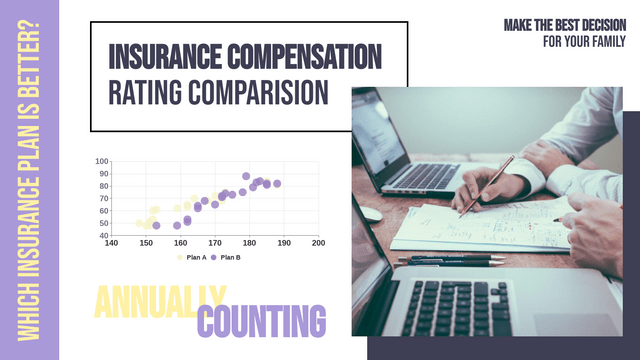
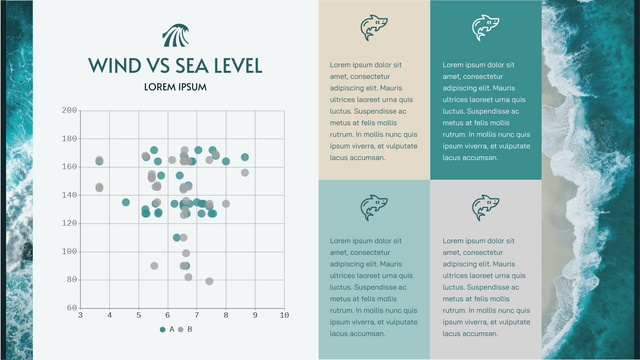
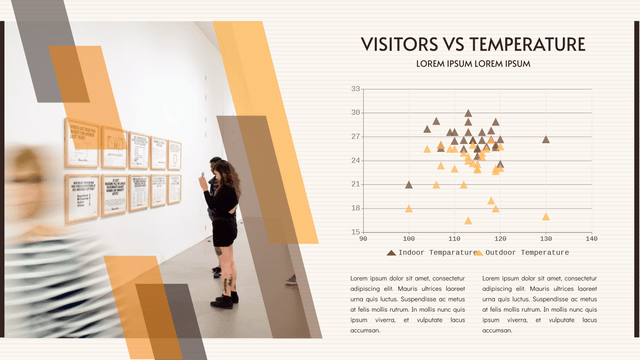
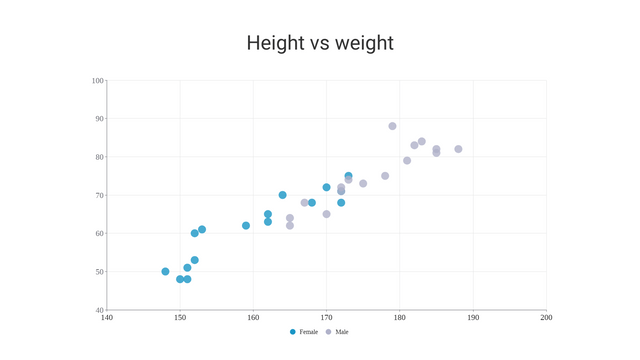
Ten post dostępny jest również w Deutsch, English, Español, فارسی, Français, Bahasa Indonesia, 日本語, Portuguese, Ру́сский, Việt Nam, 简体中文 and 繁體中文













