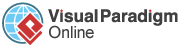Dziś przyjrzymy się najlepszym dostępnym narzędziom UML.
Czym jest UML
Skrót UML oznacza Zunifikowany Język Modelowania. Po raz pierwszy pojawił się pod koniec lat 90. i nadal odgrywa kluczową rolę w każdym wysiłku związanym z rozwojem oprogramowania.
Programiści systemów i oprogramowania mogą używać UML do specyfikacji, wizualizacji, generowania i dokumentowania artefaktów dla systemów oprogramowania, a także do modelowania biznesowego i innych systemów niezwiązanych z oprogramowaniem.
UML oferuje potężny zestaw narzędzi do tworzenia różnych diagramów dla zespołów deweloperskich. Te diagramy dzielą się na dwa typy: diagramy strukturalne i diagramy behawioralne. Diagramy strukturalne przedstawiają statyczne, strukturalne komponenty systemu. Diagramy behawioralne przedstawiają dynamiczne zachowanie systemu, czyli jak reaguje na bodźce. Istnieje wiele innych rodzajów diagramów w ramach tych dwóch typów diagramów.
Programiści mogą używać UML do tworzenia różnych diagramów reprezentujących ich projekty. Do diagramowania dużych aplikacji korporacyjnych UML jest idealny. Zespoły mogą łatwo wizualizować zakres swoich projektów za pomocą UML. Ponieważ dobra architektura nigdy nie wychodzi z mody, UML jest nadal stosowany po ponad 25 latach.
Dlaczego UML

Używanie UML może pomóc w lepszym zrozumieniu rzeczy. Nie tylko to, ale korzystanie z diagramów UML pozwala na bardziej spójną metodę modelowania przepływów pracy, co poprawia czytelność i efektywność w sposób, jakiego nic innego nie potrafi.
Jak wybrać oprogramowanie do diagramów UML?
Powinieneś wziąć pod uwagę następujące czynniki przy wyborze najlepszego oprogramowania do diagramów UML:
- UML obsługuje dużą liczbę typów diagramów. Oprogramowanie UML powinno umożliwiać tworzenie wszystkich typów diagramów. Typy diagramów, takie jak diagram czasowy, nie są tak powszechne i warto sprawdzić, czy są obsługiwane.
- Czy narzędzie pozwala na tworzenie wielu diagramów? Niektóre darmowe modelery UML pozwalają na stworzenie ograniczonej liczby diagramów.
- Łatwe w użyciu. Sprawdź dokładnie, ponieważ niektóre typy diagramów są stosunkowo złożone i nie wszystkie narzędzia UML obsługują je w łatwy sposób.
- Czy obsługuje modelowanie lub diagramowanie? Modeler UML pozwala na ponowne wykorzystanie elementów modelu w różnych diagramach. Dobry modeler UML może nawet pozwolić na ewolucję twojego modelu i pomaga w utrzymaniu śledzenia.
- Dostarczane funkcje i funkcjonalności
- Wsparcie dla współpracy
- Generowanie dokumentacji / raportów
- Wsparcie dla wielu platform
- Inżynieria kodu i MDA
- Wsparcie dla innych standardów i typów diagramów (np. diagram przepływu, ArchiMate dla EA, BPD dla zarządzania procesami biznesowymi, SysML, itd)
- Funkcjonalność importu-eksportu do różnych formatów plików
Jakie są najlepsze oprogramowania do modelowania UML?
Na rynku dostępnych jest wiele programów do modelowania i diagramowania UML. Poniżej znajduje się starannie wybrana kolekcja 30 starannie dobranych narzędzi UML, zawierająca popularne funkcje, zalety i wady. W tej porównawczej liście uwzględniono zarówno komercyjne, jak i otwarte lub darmowe aplikacje UML.
Visual Paradigm to kompleksowa aplikacja do modelowania UML. Występuje w dwóch wersjach: wersji desktopowej, która jest modelerem UML, oraz wersji internetowej, która jest narzędziem do diagramowania.
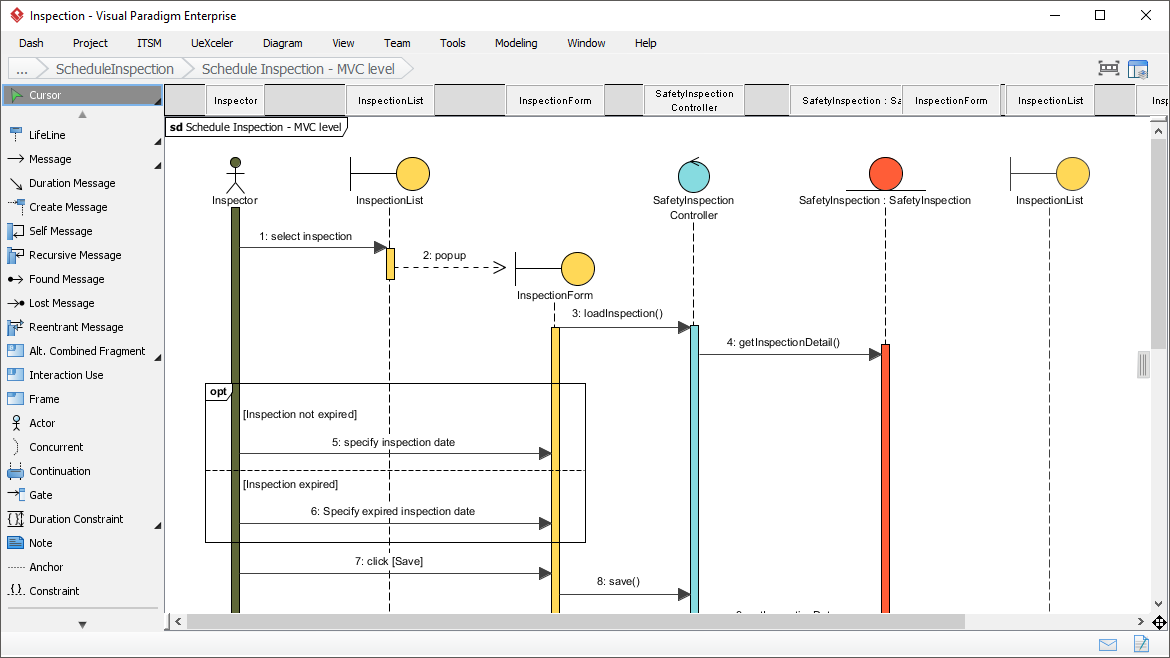
Jednym z najczęściej używanych programów do diagramowania jest Visual Paradigm. Visual Paradigm to idealne rozwiązanie, jeśli potrzebujesz podstawowego, ale jednocześnie potężnego i łatwego w użyciu narzędzia UML, aby zaspokoić swoje potrzeby w zakresie diagramowania UML.
Visual Paradigm ma wiele możliwości modelowania, które ułatwiają tworzenie diagramów UML. Łączy podstawowe narzędzia z dynamicznym sprawdzaniem składni UML. Działa również ze wszystkimi typami diagramów UML 2.x. Jego edytor diagramów sekwencyjnych jest jednym z najbardziej przyjaznych dla użytkownika edytorów dostępnych na rynku.
Visual Paradigm oferuje edytowanie w linii dla członków klas, a także zintegrowany edytor diagramów sekwencyjnych, który jest zarówno interaktywny, jak i prosty w użyciu.
Visual Paradigm ma również interfejs wtyczek, który pozwala na tworzenie własnych funkcji i kształtów w oparciu o Twoje wymagania.
Visual Paradigm Online to internetowe narzędzie do diagramowania. Możesz tworzyć nieograniczoną liczbę diagramów, wykresów i innych wizualizacji z szerokiego zakresu typów diagramów, w tym UML, diagramów przepływu, BPMN, ERD, DFD, ArchiMate i innych.
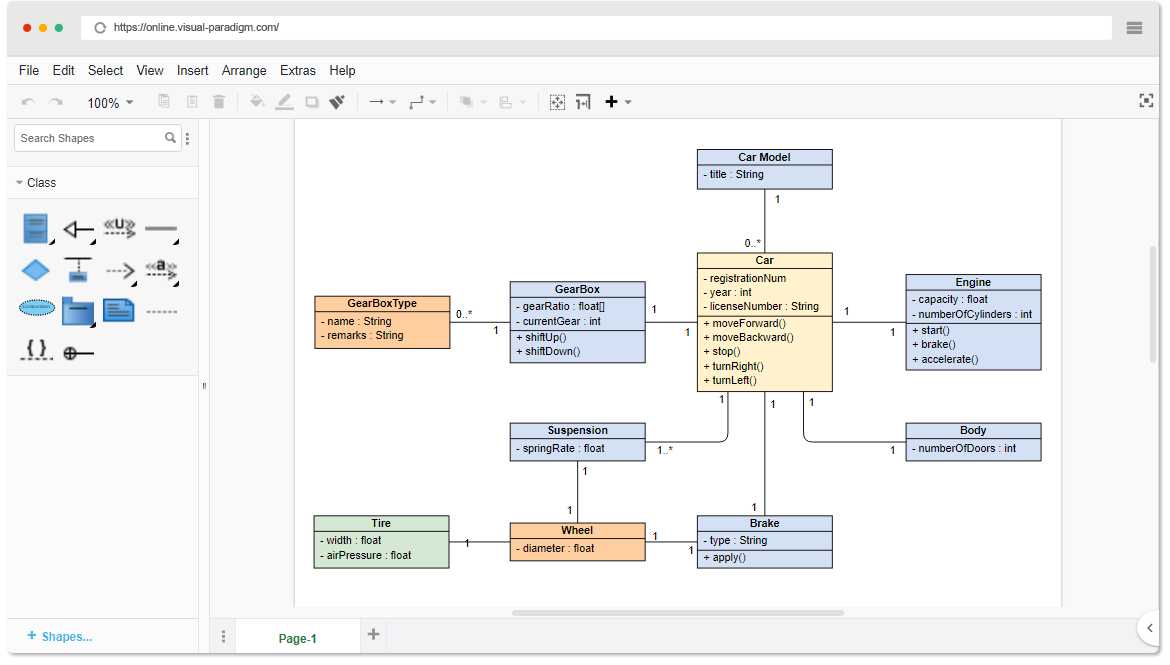
3. StarUML
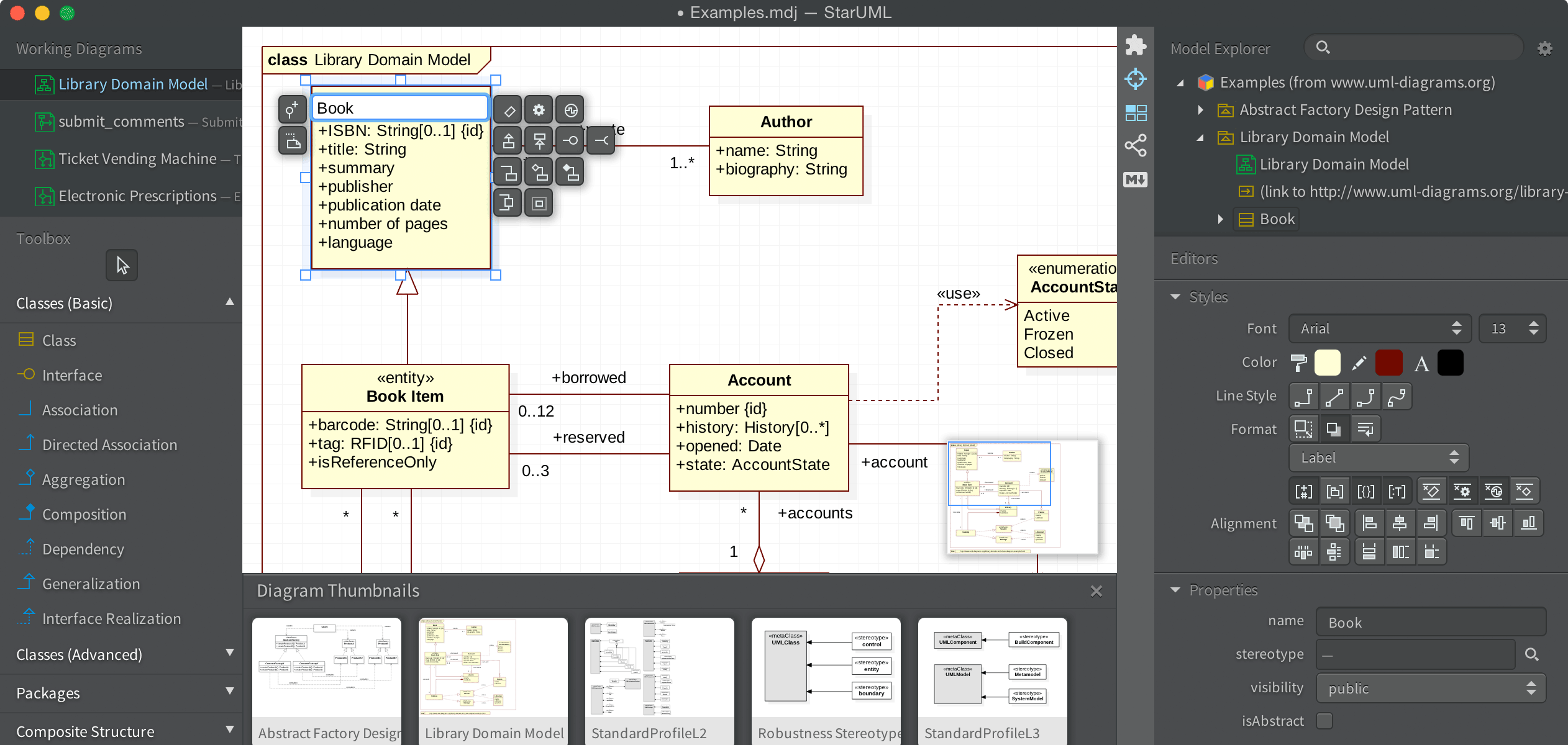
StarUML to narzędzie do diagramowania i modelowania diagramów UML. StarUML 2 jest zgodny z UML 2.x i ma 11 różnych typów diagramów.
4. Diagrams.net
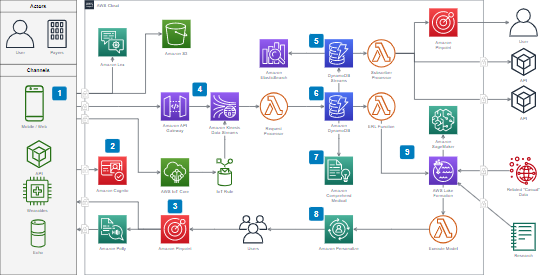
Diagrams.net (previously draw.io) jest to łatwe w użyciu narzędzie do tworzenia diagramów za pomocą metody przeciągnij i upuść. Może być używane do różnych typów diagramów, w tym UML i diagramów przepływu. Jeśli szukasz prostego rozwiązania UML z przeciąganiem i upuszczaniem, draw.io będzie wystarczające.
5. Cacoo
![]()
Cacoo to narzędzie online, które pozwala na tworzenie diagramów UML, makiet i diagramów przepływu. Jest oferowane jako aplikacja desktopowa oraz narzędzie internetowe. Cacoo zapewnia również szablony rysunków do zarządzania projektami rozwojowymi, produktami/projektami, marketingiem, biznesem, ogólnymi oraz szablonami dostosowanymi. Możesz eksportować do formatów PNG, SVG, PDF, PS, PPT i innych.
6. Gliffy

Wiele diagramów UML można narysować za pomocą motywów i szablonów Gliffy. Interfejs przeciągnij i upuść jest wspierany przez Gliffy. Umożliwia to projektowanie praktycznie wszystkiego, co można zrobić na tablicy, ale w wirtualnym środowisku. Dla użytkowników, którzy preferują ręcznie rysowane rozwiązania UML, może to nie być najlepsza opcja.
7. Microsoft Visio
Microsoft Visio to popularny program do tworzenia diagramów UML. Może być łatwo zintegrowany z innymi programami Microsoft Office, ponieważ jest częścią rodziny Microsoft Office.
8. Moqups

Moqups to narzędzie online, które pozwala szybko tworzyć diagramy przepływu i diagramy UML. Umożliwia wizualizację dowolnego procesu poprzez przeciąganie i upuszczanie kształtów.
9. Altova

Altova UModel pozwala użytkownikom tworzyć modele aplikacji oparte na UML i generować Java, C# lub Visual Basic.NET oraz dokumentację projektową. Mogą również konwertować istniejące programy na diagramy architektury oprogramowania UML 2, udoskonalać swoje projekty i generować kod dla pełnych cykli.
10. Umple
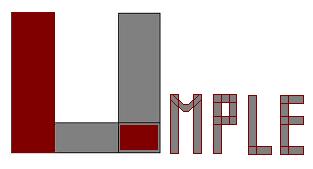
Umple to darmowy i otwarty model do integrowania tekstowych struktur UML z językami programowania, generowania kodu i łatwego modelowania UML. Może być używany online, jako wtyczka Eclipse lub jako samodzielny plik Jar w wierszu poleceń.
11. UMLetino

To darmowe narzędzie do tworzenia diagramów UML, które każdy może wykorzystać do tworzenia diagramów UML. Nie wymaga instalacji i może być używane bezpośrednio w przeglądarce.
12. Astah

Astah to edytor UML, który może być również używany do tworzenia map myśli. To fantastyczne narzędzie UML do wizualizacji sedna twoich pomysłów przed rozpoczęciem kodowania. Astah UML to łatwa w nauce i użyciu aplikacja, która pomaga w tworzeniu wymaganych diagramów UML.
13. BOUML

BOUML to modelarz, który zawiera darmowe narzędzie UML2. Pomaga w specyfikacji i generowaniu kodu w C++, Java, PHP, Python i MySQL. Działa na Windows, Linux i MacOS X i pozwala na programowanie w C++, Java, PHP, Python, MySQL i innych językach jednocześnie.
14. SketchBoard

Sketchboard to platforma online z nieograniczoną przestrzenią roboczą lub tablicą, która pozwala użytkownikom szybko tworzyć niezliczone diagramy UML i rysować dokumenty oprogramowania, aby dopasować je do ich zaawansowanych potrzeb.
15. yUML

yUML, aplikacja internetowa, może być uważana za kompleksowe rozwiązanie dla autorów, architektów i deweloperów, aby lepiej zrozumieć swoją pracę, tworząc i dzieląc się prostymi i złożonymi diagramami UML w zaledwie kilka minut, co czyni ją najlepszym narzędziem do tworzenia diagramów UML w 2022 roku.
Violet UML Editor to kolejne łatwe w nauce i użyciu narzędzie do tworzenia diagramów UML. Jest to aplikacja wieloplatformowa dla studentów, deweloperów i autorów, którzy potrzebują szybko tworzyć diagramy UML. Zaletą tego narzędzia jest to, że jest to przenośny program, który możesz skopiować na swój dysk USB lub inne urządzenie i używać go, kiedy tylko potrzebujesz rysować diagramy, bez przechodzenia przez długi proces instalacji.
17. GitMind

Przekształć podstawowe koncepcje w bogaty, interaktywny materiał. GitMind to fantastyczne narzędzie online do tworzenia różnych diagramów, w tym UML, za darmo. Możesz uzyskać dostosowywalne szablony, które mogą pomóc w szybkim i łatwym generowaniu diagramów UML, jeśli używasz tego jako swojego codziennego twórcy diagramów UML.
Software Ideas Modeler

Software Ideas Modeler to narzędzie projektowe do tworzenia diagramów UML, SysML, ERD, ArchiMate i diagramów przepływu przy użyciu UML, SysML, ERD i ArchiMate. Jest to jedno z najbardziej przydatnych darmowych narzędzi UML do tworzenia historii użytkowników i zapewniania wsparcia dla makiet. Posiada różnorodne zdefiniowane style, które sprawiają, że twoje diagramy są bardziej atrakcyjne.
19. Dia
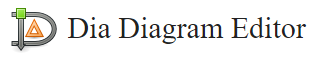
Dia to narzędzie do tworzenia diagramów oparte na GTK± dla GNU/Linux, MacOS X, Unix i Windows, opracowane przez projekt GNOME i licencjonowane na podstawie GPL. Jest oparte na komercyjnym programie Windows 'Visio’, chociaż preferuje używanie nieformalnych diagramów do codziennego użytku. Dia może być używane do tworzenia różnych diagramów, a teraz ma specjalne obiekty, które pomagają w tworzeniu diagramów encji-relacji, diagramów UML, diagramów przepływu, diagramów sieciowych i wielu innych diagramów.
20. Modelio

Pierwszym środowiskiem modelowania było Modelio. Narzędzie to obsługuje zarówno BPMN, jak i UML. Jest to jedno z najlepszych darmowych narzędzi UML, wspierające różnorodne modele i diagramy. Możliwość importu/eksportu XMI w Modelio pozwala na transfer modeli UML2 między innymi narzędziami.
IBM Engineering Systems Design Rhapsody to rodzina produktów, która obejmuje różnorodne rozwiązania do modelowania i projektowania UML. Może pomóc w zarządzaniu złożonością, z którą boryka się wiele firm podczas opracowywania produktów i systemów.
22. Open ModelSphere
Open ModelSphere to doskonałe narzędzie do modelowania danych, procesów i inżynierii. Jest to program niezależny od platformy, z interfejsami użytkownika w języku angielskim i francuskim. Analitycy systemowi mogą korzystać z tego narzędzia do rysowania UML, aby połączyć generowanie diagramów przepływu danych i procesów biznesowych.
23. Diagramo

Diagramo to oprogramowanie do tworzenia diagramów przepływu online w HTML5, które jest darmowe i open source. Łatwo je pobrać i skonfigurować na swoim serwerze.
24. GenMyModel

GenMyModel rozpoczął jako narzędzie do tworzenia diagramów UML. Dodano wsparcie dla Archimate i BPMN, a także modelowania biznesowego. Posiada zcentralizowaną bibliotekę modeli, która umożliwia współpracę nad modelami w czasie rzeczywistym.
25. WhiteStarUML
WhiteStarUML to kolejne istotne narzędzie do modelowania ogólnego przeznaczenia, które posiada wszystkie funkcje, które można dostosować do nowych kontekstów, takie jak wsparcie dla ciągów Unicode.
26. Umbrello
Możesz tworzyć diagramy w Umbrello, używając standardowego pliku kompozycji lub formatu projektu. Oferuje diagramy sekwencji, podobnie jak inne narzędzia do rysowania UML, aby pomóc w pokazaniu sekwencji interakcji i sposobu realizacji działań. Obsługuje również różnorodne generatory kodu, w tym ActionScript, Java, Javascript, Pascal i inne.
27. PlantUML
PlantUML to komponent, który umożliwia użytkownikom szybkie i łatwe tworzenie diagramów sekwencji, diagramów przypadków użycia, diagramów klas, diagramów aktywności, diagramów komponentów, diagramów stanów, diagramów wdrożeniowych, diagramów obiektów oraz interfejsów graficznych w formie szkieletu. Język używany do definiowania diagramów jest prosty i intuicyjny. PlantUML jest również kompatybilny z wiki i forami, takimi jak NodeBB, Confluence Cloud, Ikiwiki i Slack.
28. ArgoUML
ArgoUML to najpopularniejsze narzędzie do modelowania UML open source, które obsługuje wszystkie diagramy UML 1.4. Jest dostępne w dziesięciu językach i działa na każdej platformie Java. ArgoUML 0.26 i 0.26.2 miały ponad 80 000 pobrań i są używane na całym świecie. Na ArgoUML obowiązuje licencja Eclipse Public License (EPL) 1.0.
29. NClass
NClass to darmowe narzędzie do tworzenia diagramów klas UML, które działa zarówno z C#, jak i Java. Jest to jedno z najlepszych narzędzi do projektowania UML, z prostym i przyjaznym interfejsem, który umożliwia szybki i łatwy rozwój.
30. UMLet

UMLet to darmowe narzędzie open source wbudowane w system Windows do tworzenia diagramów UML. Posiada wbudowane szablony, które pozwalają na tworzenie diagramu sekwencji i diagramu aktywności z prostego tekstu. Obsługuje również eksport do różnych formatów plików, w tym eps, pdf, jpg, SVG i schowka.
Najczęściej zadawane pytania dotyczące oprogramowania UML
Czy diagramy UML są nadal używane?
Najpopularniejsze diagramy UML to nadal diagramy klas i diagramy sekwencji, a następnie diagramy stanów. Mogą być używane do rozszerzania i omawiania projektów na tablicy przed przystąpieniem do kodowania.
Gdzie mogę rysować diagramy UML za darmo?
Visual Paradigm Online to darmowe narzędzie do rysowania diagramów online do tworzenia diagramów UML. Jest to jedno z najczęściej używanych narzędzi do rysowania diagramów online.
Ten post dostępny jest również w Deutsch, English, فارسی, Français, Bahasa Indonesia, 日本語, Portuguese, Ру́сский, Việt Nam and 繁體中文