Pakiet to grupa elementów modelu, co oznacza, że pakiet może zawierać elementy modelu różnych rodzajów, w tym inne pakiety, aby tworzyć hierarchie. Pakiet definiuje przestrzeń nazw dla swoich zawartości do różnych celów.
Diagram pakietów w skrócie
Diagram pakietów jest używany do uproszczenia złożonych diagramów klas, można grupować klasy w pakiety. Pakiet to zbiór logicznie powiązanych elementów UML.
Diagram poniżej to model biznesowy, w którym klasy są grupowane w pakiety:
- Pakiety pojawiają się jako prostokąty z małymi zakładkami na górze.
- Nazwa pakietu znajduje się na zakładce lub wewnątrz prostokąta.
- Kropkowane strzałki to zależności.
- Jeden pakiet zależy od drugiego, jeśli zmiany w drugim mogą potencjalnie wymusić zmiany w pierwszym.
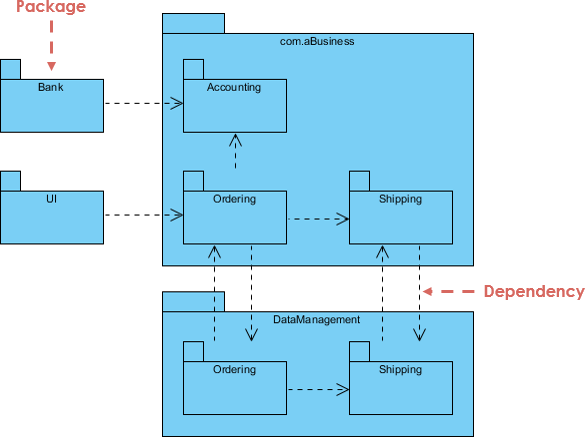
Podstawowe pojęcia diagramu pakietów
Diagram pakietów podąża za hierarchiczną strukturą zagnieżdżonych pakietów. Atomowy moduł dla zagnieżdżonego pakietu to zazwyczaj diagramy klas. Istnieje kilka ograniczeń podczas korzystania z diagramów pakietów, są one następujące.
- Nazwa pakietu nie powinna być taka sama dla systemu, jednak klasy w różnych pakietach mogą mieć tę samą nazwę.
- Pakiety mogą zawierać całe diagramy, same nazwy komponentów lub w ogóle nie zawierać komponentów.
- W pełni kwalifikowana nazwa pakietu ma następującą składnię.
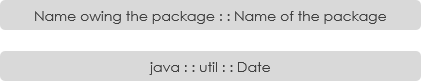
Pakiety mogą być reprezentowane przez notacje, z niektórymi przykładami pokazanymi poniżej:
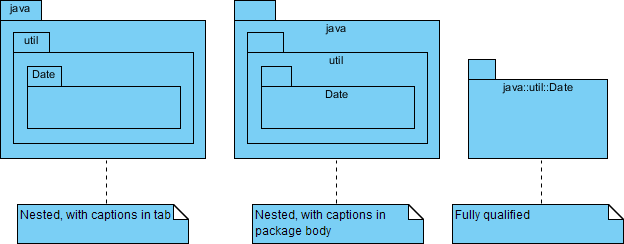
Diagram pakietów — Notacja zależności
Istnieją dwa podtypy związane z zależnością. Są to <<import>> i <<access>>. Chociaż istnieją dwa stereotypy, użytkownicy mogą używać własnego stereotypu do reprezentowania rodzaju zależności między dwoma pakietami.
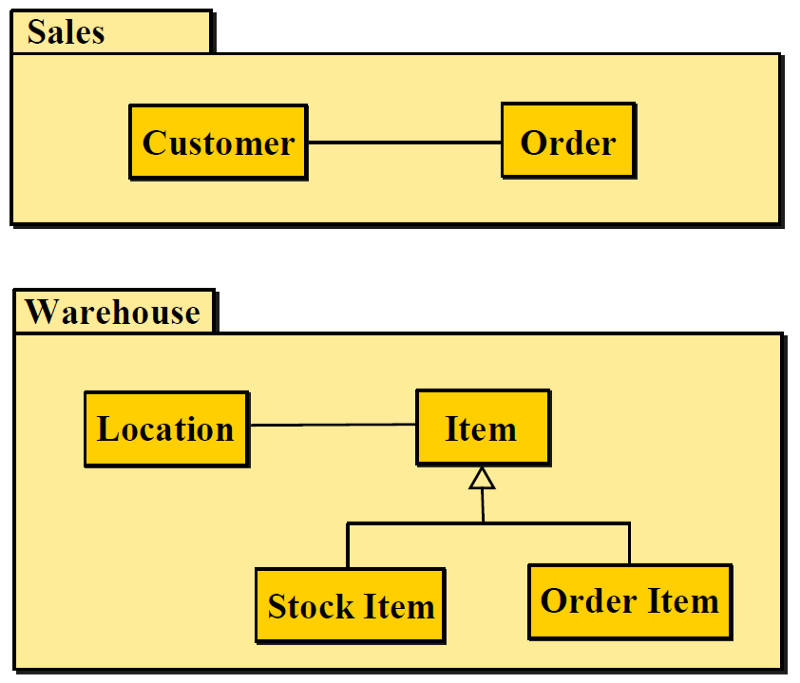
Kluczowe elementy diagramu pakietów
Pakiety są używane do organizowania dużego zestawu elementów modelu:
- Widoczność
- Import
- Dostęp
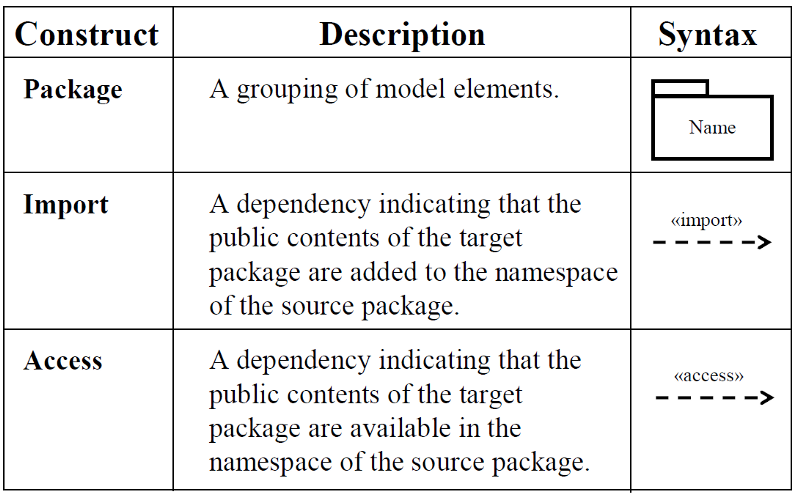
Kiedy używać pakietów?
Aby stworzyć przegląd dużego zestawu elementów modelu
- Aby zorganizować duży model
- Aby grupować powiązane elementy
- Aby oddzielić przestrzenie nazw
Widoczność pakietów
Każdy zawarty element ma widoczność w stosunku do zawierającego pakietu.
- Element publiczny jest widoczny dla elementów poza pakietem, oznaczony symbolem ‘+’
- Element chroniony jest widoczny tylko dla elementów w dziedziczących pakietach, oznaczony symbolem ‘#’
- Element prywatny nie jest w ogóle widoczny dla elementów poza pakietem, oznaczony symbolem ‘-’
- Ta sama składnia dla widoczności atrybutów i operacji w klasach
Relacja importu między pakietami
Stowarzyszenia są własnością pakietu X:
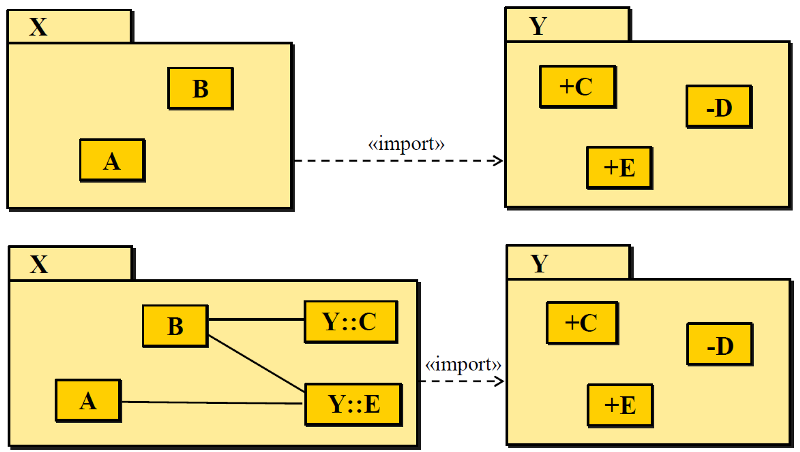
Import i dostęp
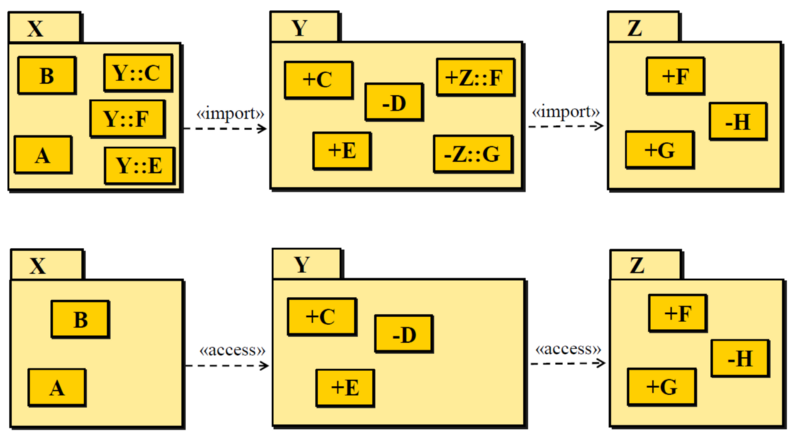
Dziedziczenie
Pakiet z generalizacją do innego pakietu dziedziczy publiczne i chronione elementy, które są własnością lub importowane przez dziedziczony pakiet. Pakiety są przedstawiane w statycznych diagramach na dwa równoważne sposoby, aby pokazać zawartość:
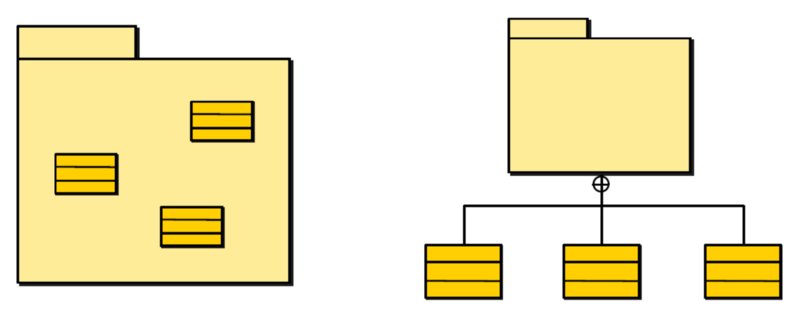
Podsystemy
Podsystemy są używane do dekompozycji systemu, która może być reprezentowana przez części systemu: (Specyfikacja / Realizacja)
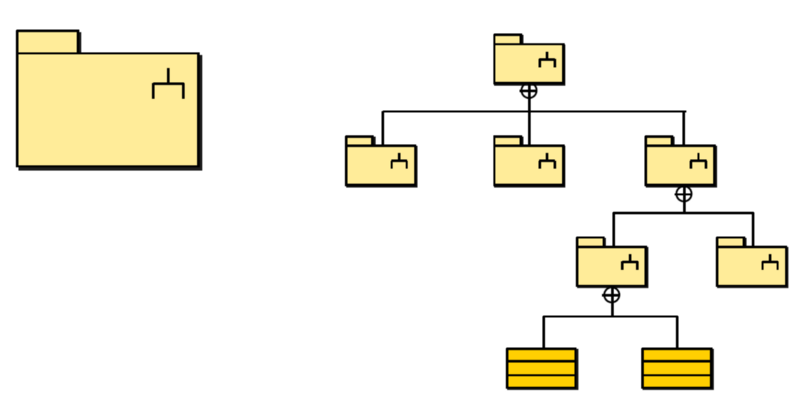
Wewnętrzne i zewnętrzne aspekty podsystemu
Podsystem ma specyfikację i realizację, aby reprezentować dwa widoki:
- Widok zewnętrzny, pokazujący usługi świadczone przez podsystem
- Widok wewnętrzny, pokazujący realizację podsystemu
- Istnieje odwzorowanie między dwoma aspektami
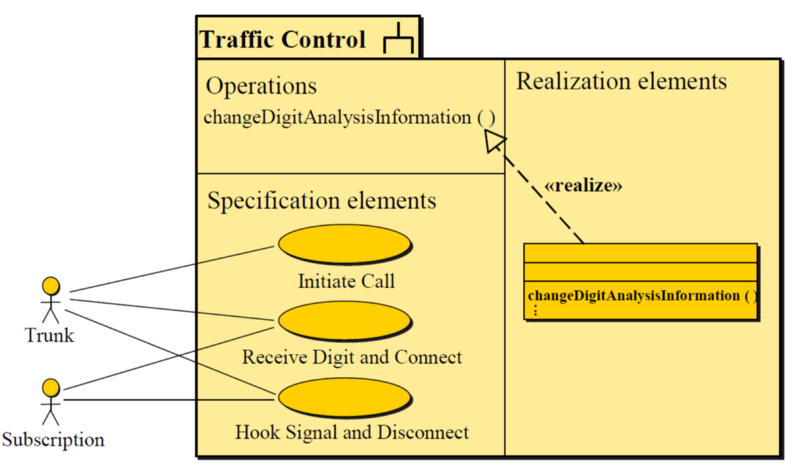
Wskazówki dotyczące modelowania podsystemu
- Zdefiniuj podsystem dla każdej oddzielnej części dużego systemu
- Wybierz technikę specyfikacji w zależności od czynników, takich jak rodzaj systemu i rodzaj podsystemu
- Realizuj każdy podsystem niezależnie, używając specyfikacji jako specyfikacji wymagań
Modelowanie złożonego grupowania
Diagram pakietu jest często używany do opisywania hierarchicznych relacji (grup) między pakietami a innymi pakietami lub obiektami. Pakiet reprezentuje przestrzeń nazw.
Przykład diagramu pakietu — Struktura warstwowa
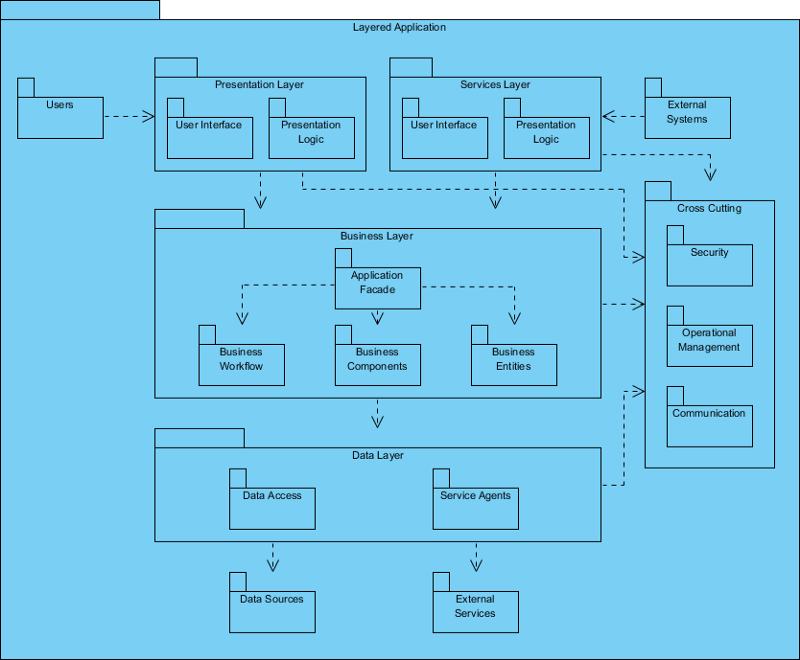
Spróbuj samodzielnie i baw się dobrze z Visual Paradigm Online
Visual Paradigm online (DARMOWA Edycja Express)
- Darmowe przykłady diagramów pakietów i szablony edytowalne w internetowym oprogramowaniu do diagramów pakietów: Visual Paradigm Online.
- Użyj szablonów jako punktu wyjścia do stworzenia własnego diagramu pakietu.
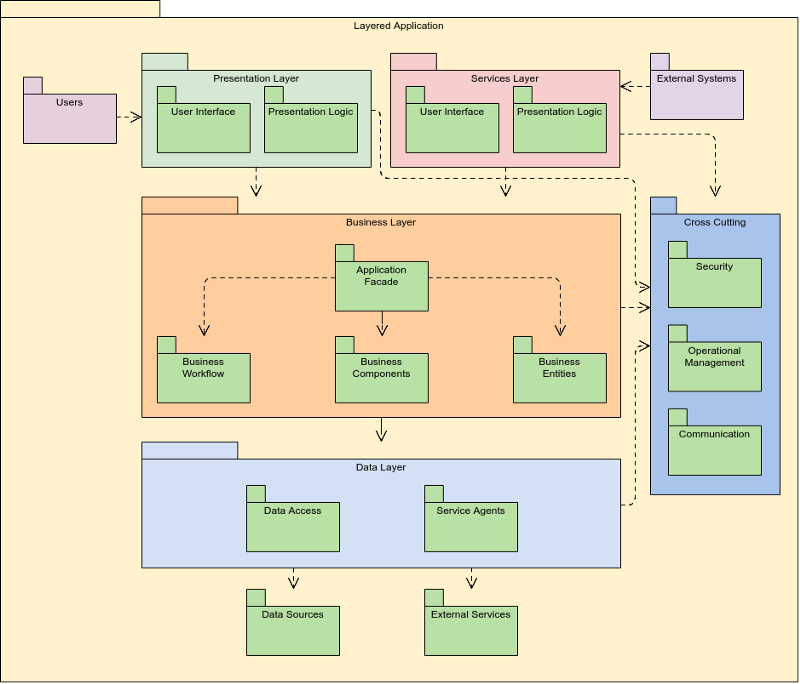
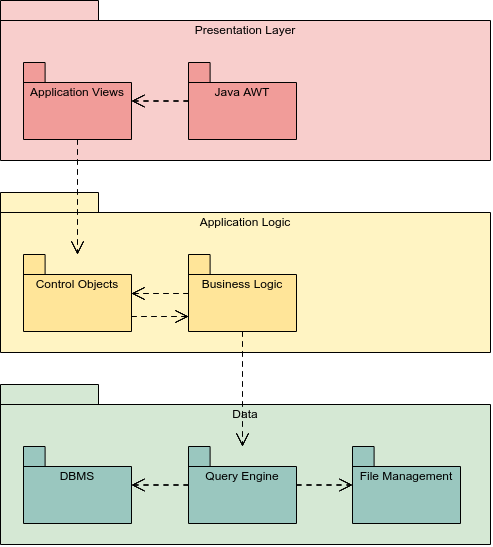
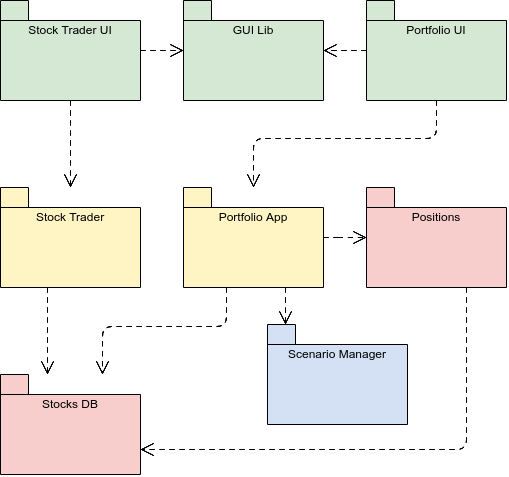
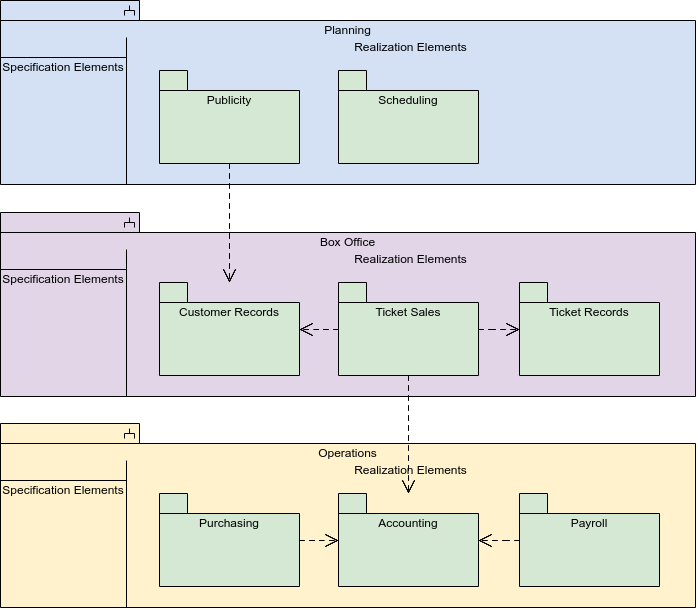
Ten post dostępny jest również w Deutsch, English, Español, فارسی, Français, Bahasa Indonesia, 日本語, Portuguese, Ру́сский, Việt Nam, 简体中文 and 繁體中文













