Introduction
In the realm of software development and database design, having the right tools can significantly enhance productivity and ensure the creation of robust and efficient systems. One such tool that stands out for Entity-Relationship Diagram (ERD) design is Visual Paradigm Online. This article explores why Visual Paradigm Online is an ideal choice for development teams looking to streamline their ERD design process.
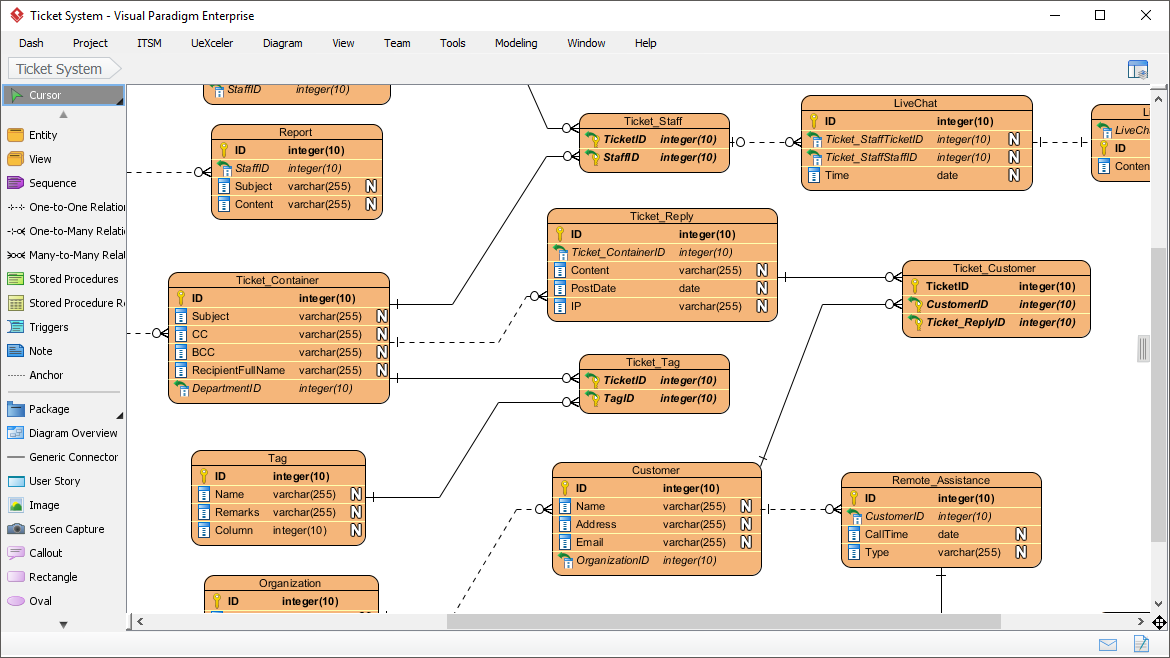
Why Visual Paradigm Online?
Visual Paradigm Online is a comprehensive, web-based modeling tool that offers a wide range of features tailored to meet the needs of development teams. Here are some key reasons why it is an excellent choice for ERD design:
1. User-Friendly Interface
Visual Paradigm Online boasts an intuitive and user-friendly interface that makes it easy for both beginners and experienced users to create and manage ERDs. The drag-and-drop functionality allows for quick and efficient diagram creation, reducing the learning curve and saving time.
2. Collaborative Features
In today’s collaborative work environment, the ability to work together in real-time is crucial. Visual Paradigm Online supports collaborative features, allowing multiple team members to work on the same diagram simultaneously. This ensures that everyone is on the same page and can contribute to the design process seamlessly.
3. Comprehensive Modeling Tools
Visual Paradigm Online offers a wide range of modeling tools that go beyond just ERDs. It supports various diagram types, including UML, BPMN, and more, making it a versatile tool for different aspects of software development. This comprehensive approach ensures that teams can use a single tool for multiple purposes, streamlining their workflow.
4. Integration Capabilities
Integration with other tools and platforms is essential for a smooth development process. Visual Paradigm Online integrates with popular version control systems, project management tools, and databases, ensuring that your ERDs are always in sync with your development environment.
5. Advanced ERD Features
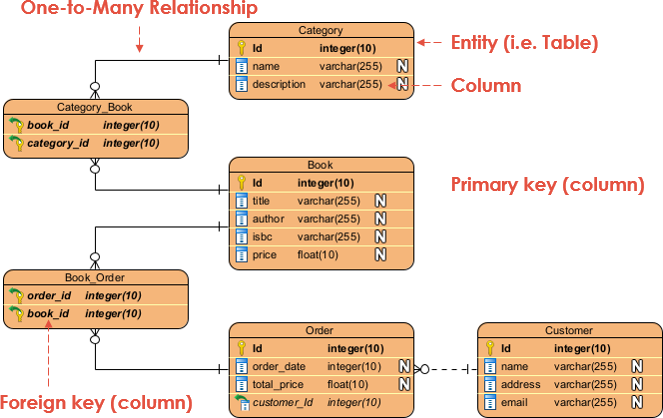
Visual Paradigm Online provides advanced features specifically for ERD design, such as:
- Automatic Layout: Automatically arranges entities and relationships for a clean and organized diagram.
- Validation Rules: Ensures that your ERD adheres to best practices and standards.
- Reverse Engineering: Generates ERDs from existing databases, saving time and effort.
- Forward Engineering: Generates database schemas from ERDs, ensuring consistency and accuracy.
6. Cloud-Based Access
Being a web-based tool, Visual Paradigm Online allows for access from anywhere at any time. This flexibility is particularly beneficial for remote teams or those working in different locations. All your diagrams and models are stored in the cloud, ensuring they are always accessible and up-to-date.
7. Cost-Effective Solution
Visual Paradigm Online offers a cost-effective solution for teams of all sizes. With various pricing plans, including a free tier, it provides excellent value for money. The ability to scale up or down based on project needs makes it a flexible choice for growing teams.
Case Study: Implementing Visual Paradigm Online in a Development Team
To illustrate the benefits of Visual Paradigm Online, let’s consider a case study of a development team working on a new project.
Scenario
A software development team is tasked with creating a new e-commerce platform. The team consists of developers, database administrators, and project managers who need to collaborate effectively to design the database schema and ensure it meets the project requirements.
Solution
The team decides to use Visual Paradigm Online for their ERD design. Here’s how they leverage the tool:
- Initial Setup: The team creates a new project in Visual Paradigm Online and invites all members to collaborate. The user-friendly interface allows even those new to the tool to get started quickly.
- Collaborative Design: Developers and database administrators work together in real-time to create the ERD. The collaborative features ensure that everyone can contribute and see changes instantly.
- Integration with Version Control: The team integrates Visual Paradigm Online with their version control system, ensuring that all changes to the ERD are tracked and can be reverted if necessary.
- Reverse Engineering: To save time, the team uses the reverse engineering feature to generate an initial ERD from an existing database prototype. This provides a solid foundation to build upon.
- Validation and Review: The project managers use the validation rules to ensure the ERD adheres to best practices. They review the diagram and provide feedback directly within the tool.
- Forward Engineering: Once the ERD is finalized, the team uses the forward engineering feature to generate the database schema. This ensures consistency and accuracy in the implementation phase.
Outcome
By using Visual Paradigm Online, the team successfully designs a comprehensive and efficient database schema for their e-commerce platform. The collaborative features and advanced ERD tools streamline the process, saving time and ensuring high-quality results.
Conclusion
Visual Paradigm Online is an ideal tool for development teams looking to create and manage ERDs effectively. Its user-friendly interface, collaborative features, comprehensive modeling tools, integration capabilities, advanced ERD features, cloud-based access, and cost-effective pricing make it a standout choice. Whether you are a small startup or a large enterprise, Visual Paradigm Online can help you streamline your ERD design process and ensure the success of your projects.

