Introduction
Business Process Model and Notation (BPMN) is a graphical representation of business workflows that helps stakeholders easily understand and analyze business processes. Visual Paradigm offers an intuitive BPMN 2.0 modeler, making it easy for business analysts and stakeholders to create professional Business Process Diagrams (BPDs). This article will provide an overview of BPMN and guide you through creating BPMN diagrams using Visual Paradigm’s modeling tools.
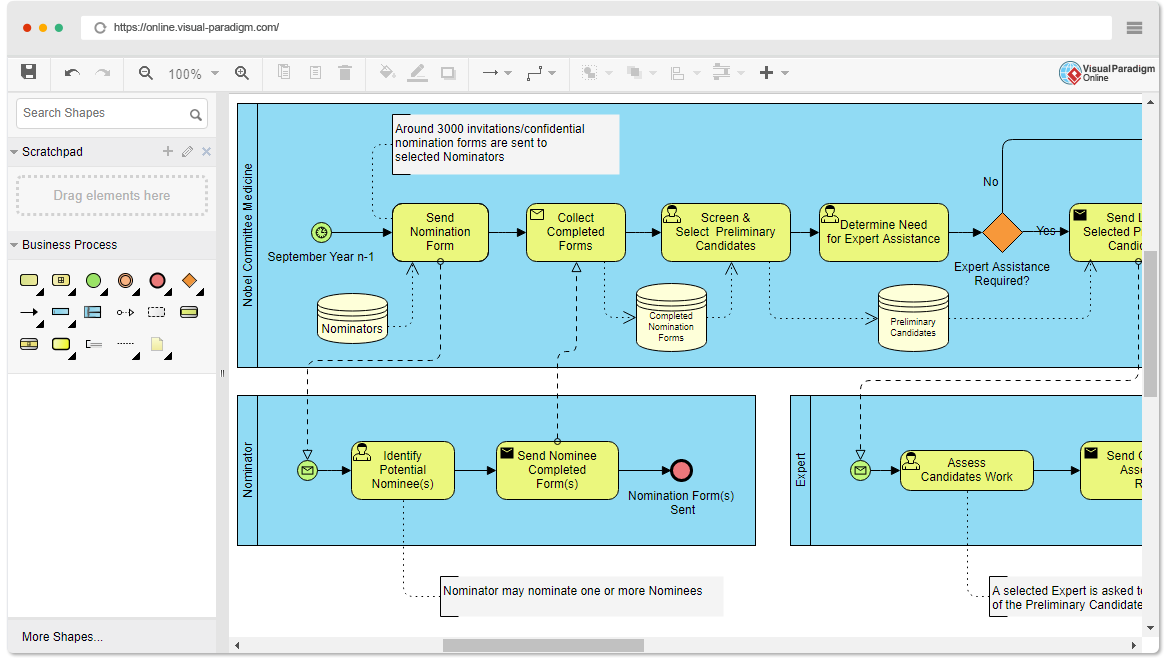
What is BPMN?
BPMN is a visual modeling language for business analysis applications and specifying enterprise process workflows. It is an open standard notation for graphical flowcharts that define business process workflows. BPMN is popular due to its intuitive graphic representation, which can be easily understood by all business stakeholders, including business users, business analysts, and technical stakeholders What is BPMN?
Creating BPMN Diagrams with Visual Paradigm
- Access Visual Paradigm Online or use the desktop application.
- Create a new project or open an existing one.
- Select Diagram > New from the main menu.
- In the New Diagram window, choose Business Process Diagram and click Next.
- Select Blank to create a BPMN diagram from scratch, and click Next.
- Enter the diagram name and click OK.
- Drag and drop shapes from the diagram toolbar to start building your diagram.
Visual Paradigm Online: A Web-Based BPMN Diagram Tool
Visual Paradigm Online is a web-based BPMN diagram tool that simplifies the creation of BPMN diagrams. To get started with Visual Paradigm Online:
- Go to Visual Paradigm Online.
- Sign in or create a new account if you don’t have one.
- Create a new project.
- Select Diagram > New from the main menu.
- Choose Business Process Diagram and click Next.
- Enter the diagram name and click OK.
- Drag and drop shapes from the diagram toolbar to start building your diagram.
BPMN Tools and Features in Visual Paradigm
Visual Paradigm provides complete BPMN support, with sophisticated BPMN tools, and supporting features for report generation, glossary management, team collaboration, and communication. These features include:
- Advanced BPMN shapes and connectors.
- Automated layouts for organizing diagram elements.
- Customizable properties for shapes and connectors.
- Validation rules to ensure diagram consistency.
- Report generation for documentation and presentation.
- Glossary management for standardizing business terms.
- Team collaboration and communication features.
Visual Paradigm Modeler: An Award-Winning UML Modeling Tool
Visual Paradigm Modeler is an award-winning UML modeler that features UML, Requirement Diagram, BPMN, ERD, DFD, and more. It simplifies modeling and makes it easy and fast. To learn more about Visual Paradigm Modeler, visit Best UML & BPMN Tool.
Comprehensive BPMN Diagram Tutorial
For a comprehensive BPMN diagram tutorial, visit Visual Paradigm Blog. This tutorial covers the following topics:
- Creating BPMN diagrams in Visual Paradigm Online.
- Understanding BPMN shapes and their meanings.
- Creating BPMN diagrams from scratch.
- Importing and exporting BPMN diagrams.
Understanding BPMN: A Comprehensive Overview
BPMN, which stands for Business Process Model and Notation, is a widely adopted and standardized modeling language for representing business processes. Visual Paradigm’s BPMN module is designed to bridge the gap between business and technical stakeholders, empowering organizations to create, analyze, and refine their business processes. For a comprehensive overview of BPMN, visit [Understanding B
BPMN: A Comprehensive Overview. This guide covers the following topics:
- What is BPMN?
- Flow Object Summary a. Events b. Activities c. Gateways
- Summary
Business Process Modeling Using BPMN
Business process modeling using BPMN involves visually representing and documenting business processes. Visual Paradigm’s BPMN module offers a comprehensive set of features for business process modeling. To learn more about business process modeling using BPMN, visit Business Process Modeling Using BPMN. This guide covers the following topics:
- What is BPMN Business Modeling?
- Flow Object Summary a. Events b. Activities c. Gateways
- Summary
Conclusion
Visual Paradigm’s BPMN tools offer a comprehensive solution for creating, analyzing, and refining business processes. By leveraging Visual Paradigm’s intuitive BPMN modeler, organizations can streamline their processes, improve operational efficiency, and foster better collaboration between business and technical stakeholders. To learn more about Visual Paradigm’s BPMN tools, visit BPMN Modeling Software.
Additional Resources
By using Visual Paradigm’s BPMN tools, organizations can improve their business processes, increase operational efficiency, and make informed decisions based on visual representations of their workflows. With Visual Paradigm’s intuitive interface and comprehensive set of features, creating BPMN diagrams has never been easier.

