Introduction
Unified Modeling Language (UML) class diagrams are essential tools in software engineering for visualizing the static structure of a system. They provide a clear representation of the system’s classes, their attributes, methods, and the relationships between them. This article will delve into the components and significance of UML class diagrams, using an example of a safety inspection system to illustrate the concepts.
Components of a UML Class Diagram
A UML class diagram consists of several key components:
- Classes: Represented by rectangles divided into three sections: the class name, attributes, and methods.
- Attributes: Characteristics or properties of the class, listed in the second section of the rectangle.
- Methods: Operations or behaviors of the class, listed in the third section of the rectangle.
- Relationships:
- Association: A solid line connecting two classes, indicating a relationship between them.
- Dependency: A dashed arrow pointing from one class to another, indicating that the source class depends on the target class.
- Generalization: A solid line with a hollow arrowhead pointing from a child class to a parent class, indicating inheritance.
- Aggregation: A solid line with a hollow diamond at the aggregate end, indicating a whole-part relationship.
- Composition: A solid line with a filled diamond at the composite end, indicating a strong whole-part relationship where the part cannot exist without the whole.
Safety Inspection System Class Diagram Analysis
Let’s analyze the safety inspection system class diagram provided:
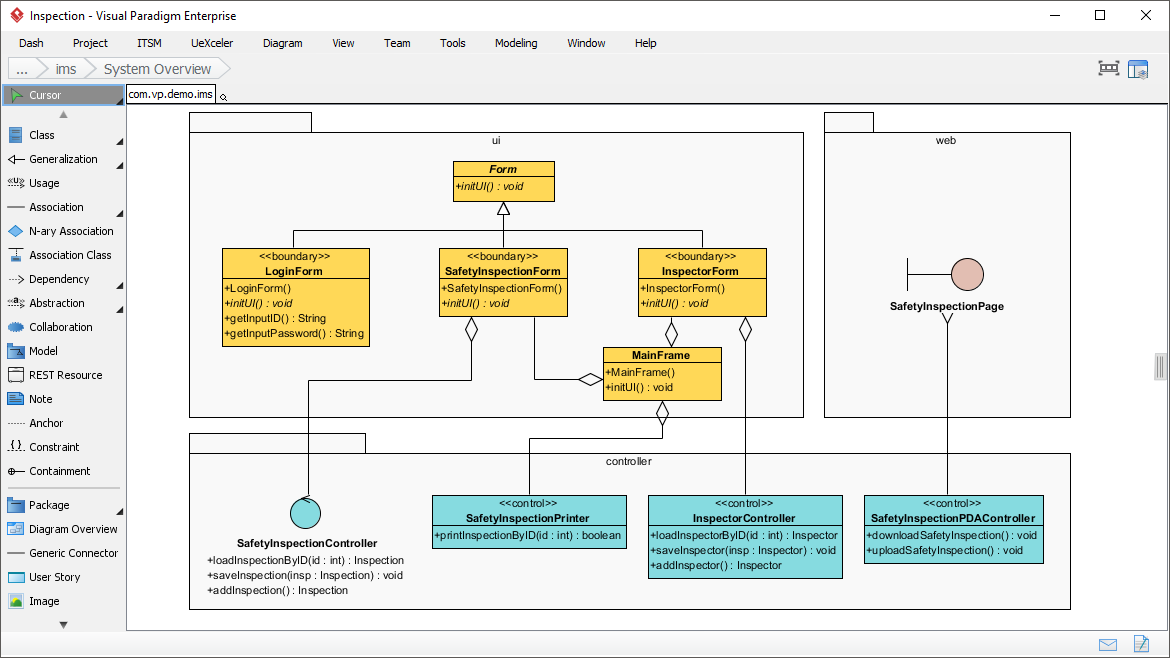
Packages
- ui: Contains user interface-related classes.
- web: Contains web-related classes.
- controller: Contains controller classes that manage the business logic.
Classes and Their Attributes/Methods
UI Package
- Form: A general class representing a form with a method
initUI(): void. - LoginForm: Inherits from
Formand includes attributes foruserIdandpassword, both of typeString, and methodsinitUI(): voidandlogin(): void. - SafetyInspectionForm: Inherits from
Formand includes a methodinitUI(): void. - InspectorForm: Inherits from
Formand includes a methodinitUI(): void. - MainFrame: Represents the main frame of the application with a method
initUI(): void.
Web Package
- SafetyInspectionPage: Represents a web page related to safety inspections.
Controller Package
- SafetyInspectionController: Manages safety inspections with methods
addInspection(id: int, insp: Inspection): void,saveInspection(insp: Inspection): void, andaddInspection(): Inspection. - SafetyInspectionPrinter: Handles printing of safety inspections with a method
printInspectionByID(id: int): boolean. - InspectorController: Manages inspectors with methods
loadInspectorByID(id: int): Inspector,saveInspector(insp: Inspector): void, andaddInspector(): Inspector. - SafetyInspectionPDACController: Manages data access for safety inspections with methods
downloadSafetyInspection(): voidanduploadSafetyInspection(): void.
Relationships
- Inheritance:
LoginForm,SafetyInspectionForm,InspectorForm, andMainFrameinherit fromForm.
- Association:
MainFrameis associated withLoginForm,SafetyInspectionForm, andInspectorForm.SafetyInspectionControlleris associated withSafetyInspectionForm.InspectorControlleris associated withInspectorForm.SafetyInspectionPDACControlleris associated withSafetyInspectionPage.
- Dependency:
SafetyInspectionFormdepends onSafetyInspectionController.InspectorFormdepends onInspectorController.SafetyInspectionPagedepends onSafetyInspectionPDACController.
Significance of UML Class Diagrams
UML class diagrams are instrumental in the software development process for several reasons:
- System Design: They help in visualizing the static structure of the system, providing a clear understanding of the classes and their relationships.
- Communication: They serve as a visual aid for stakeholders to understand the system’s architecture without delving into technical details.
- Documentation: They provide a comprehensive documentation of the system’s design, which is useful for maintenance and future development.
- Requirement Analysis: They assist in identifying and documenting the system’s requirements by illustrating the classes and their interactions.
Conclusion
UML class diagrams are a powerful tool in software engineering for visualizing the static structure of a system. By illustrating the classes, their attributes, methods, and relationships, these diagrams facilitate better communication, requirement analysis, and system design. The safety inspection system example demonstrates how class diagrams can effectively capture the essential components and interactions within a system, ensuring a comprehensive understanding of its architecture. Whether you are a beginner or an experienced developer, UML class diagrams provide the tools and insights needed to design and document complex systems effectively.
References
Visual Paradigm
- UML Class Diagram Tutorial
- UML Class Diagram Tutorial
- This comprehensive guide provides an in-depth look at UML class diagrams, including how to create and use them effectively. It also highlights the features of Visual Paradigm Community Edition, a free UML software.
- Free Class Diagram Tool
- Free Class Diagram Tool
- Visual Paradigm Online offers a free edition for creating class diagrams and other UML diagrams. This tool is user-friendly and supports various diagram types without limitations on the number of diagrams or shapes.
- What is Class Diagram?
- What is Class Diagram?
- This article explains the basics of class diagrams in UML, including their structure and components. It also provides insights into using Visual Paradigm for creating these diagrams.
- How to Draw Class Diagram?
- How to Draw Class Diagram?
- A step-by-step guide on drawing class diagrams using Visual Paradigm, including tips on creating enumerations and connecting members.
- Online Class Diagram Software
- Online Class Diagram Software
- Visual Paradigm’s online class diagram tool is designed to be fast and intuitive, allowing users to create professional UML diagrams quickly and collaboratively.
Cybermedian
- UML Diagrams: A Comprehensive Guide
- UML Diagrams: A Comprehensive Guide
- This guide covers various types of UML diagrams, including class diagrams, and their importance in software engineering. It discusses how class diagrams depict the static structure of a system and the relationships between classes.
- A Comprehensive Guide to UML Class Diagram
- A Comprehensive Guide to UML Class Diagram
- This article provides a detailed overview of UML class diagrams, their components, and how they are used in different phases of system design. It also mentions the use of Visual Paradigm for creating these diagrams.
ArchiMetric
- Introduction to UML Diagrams in Visual Paradigm
- Introduction to UML Diagrams in Visual Paradigm
- This article introduces the various types of UML diagrams supported by Visual Paradigm, with a focus on class diagrams and their role in modeling the static structure of a system.
- Learning Class Diagrams with Visual Paradigm
- Learning Class Diagrams with Visual Paradigm
- A step-by-step guide on creating class diagrams using Visual Paradigm, including best practices for keeping the diagrams simple and clear.
- Navigating UML: An Overview of the 14 Diagram Types and Their Relevance in Agile Environments
- Navigating UML: An Overview of the 14 Diagram Types and Their Relevance in Agile Environments
- This overview discusses the different types of UML diagrams, including class diagrams, and their relevance in agile software development environments.
These references provide a comprehensive understanding of class diagrams and UML, along with practical guides on using Visual Paradigm for creating these diagrams.

