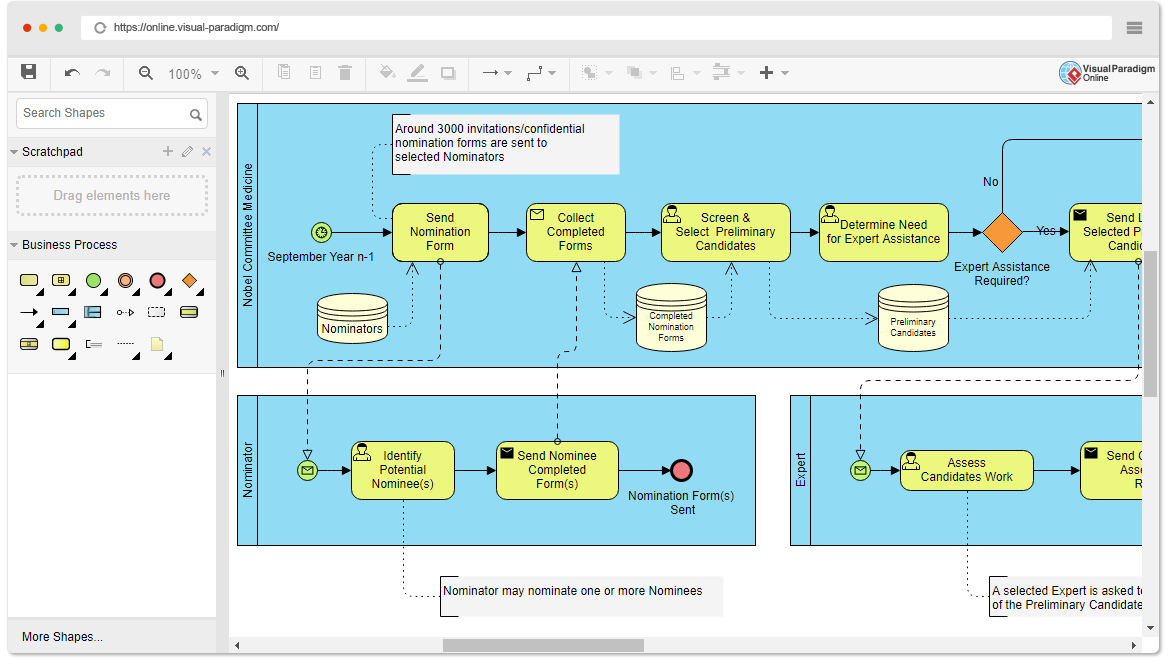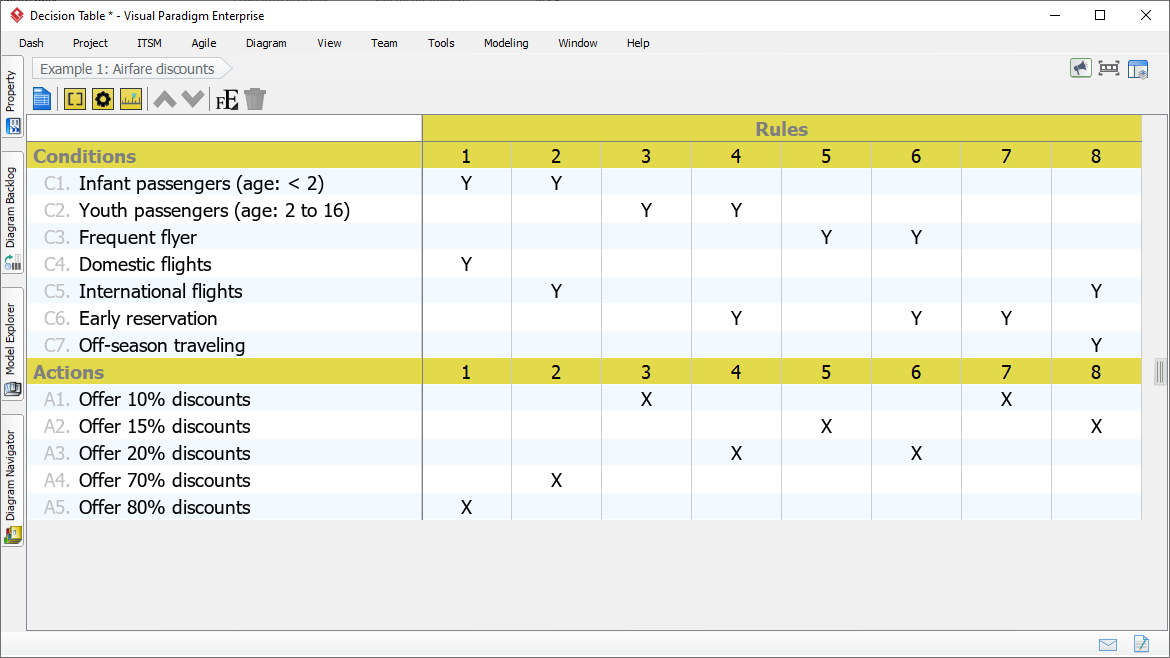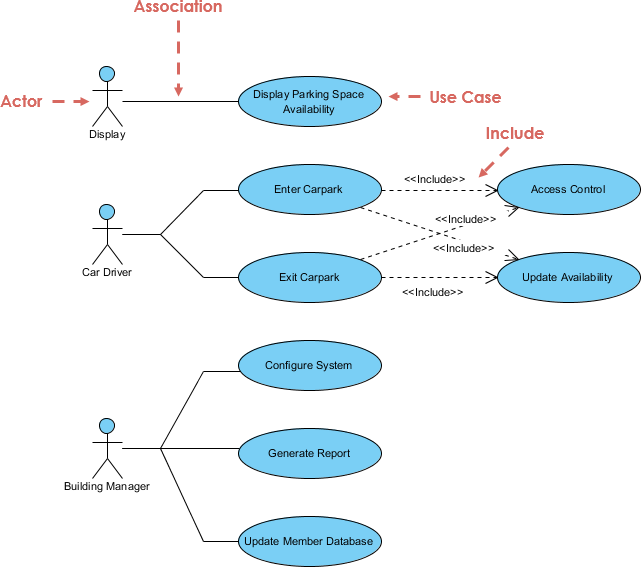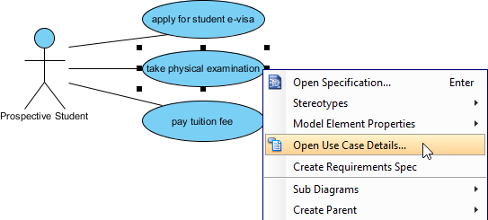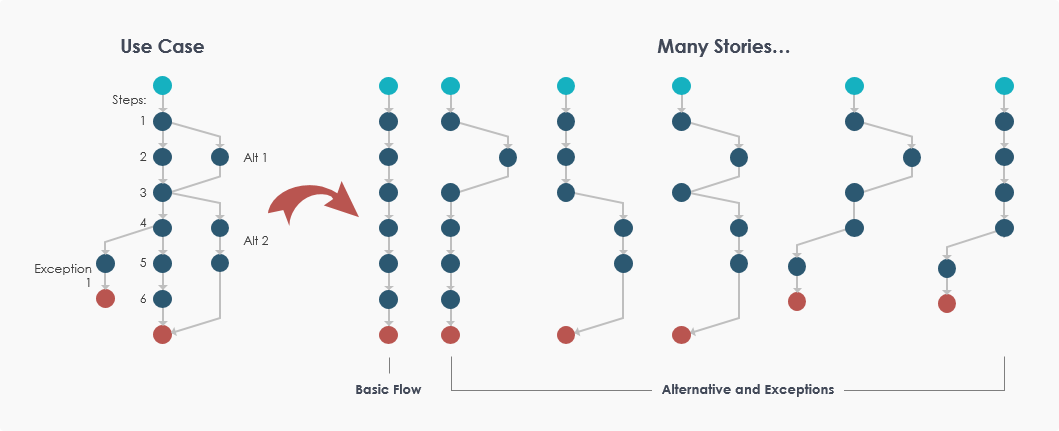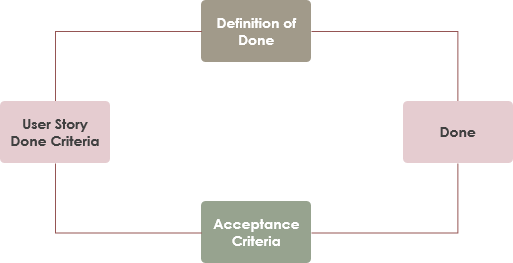Business Process Diagram is a very good tool to model the workflow for your company or department because it gives a clear picture about who is responsible for a particular task as well as the flow of the process. However, the Business Process Diagram does not tell us how a particular task should be performed.
Continue reading