Use Case là gì?
Mỗi khi chúng ta thảo luận về các yêu cầu của một hệ thống, chúng ta nhận ra rằng một hoặc nhiều người hoặc vật thể quan tâm đến hành vi của hệ thống. Những người này được gọi là các bên liên quan (diễn viên) của hệ thống.
Chức năng của hệ thống được xác định bởi các use case, mỗi cái đại diện cho một mục tiêu cụ thể (đạt được một kết quả giá trị quan sát được) cho một diễn viên cụ thể. Một use case mô tả sự tương tác giữa một (diễn viên chính) hoặc nhiều (diễn viên phụ) và hệ thống nhằm cung cấp một kết quả giá trị quan sát được cho diễn viên chính.
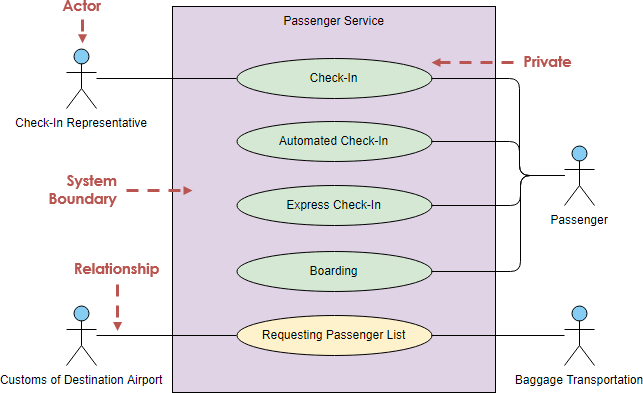
Chỉnh sửa ví dụ về sơ đồ Use Case này
Use Case và các kịch bản Use Case
Một use case là một sự tương tác giữa một diễn viên và một hệ thống mục tiêu, khi diễn viên sử dụng nó để đạt được một mục tiêu. Các use case có nhiều con đường có thể được sử dụng để đạt được một mục tiêu cụ thể. Chúng có thể được đại diện dưới dạng câu chuyện (mô tả use case) hoặc mô hình trực quan (sơ đồ use case).
Con đường chuẩn là một tập hợp các bước không điều kiện mô tả cách đạt được các mục tiêu use case và thỏa mãn lợi ích của tất cả các diễn viên chính hoặc hỗ trợ liên quan. Mỗi bước đều cần thiết để đạt được các mục tiêu use case và không có bước nào có thể bị bỏ qua.
Cockburn gọi nó là “kịch bản thành công chính,” trong khi những người khác sử dụng các thuật ngữ như “kịch bản hạnh phúc,” “dòng cơ bản,” và v.v.
Một con đường thay thế là một tập hợp các bước có điều kiện thay thế cho một hoặc nhiều bước trong một quy trình khác (quy trình thay thế được thực hiện thay vì một bước khác), sau đó use case tiếp tục theo đuổi mục tiêu của nó.
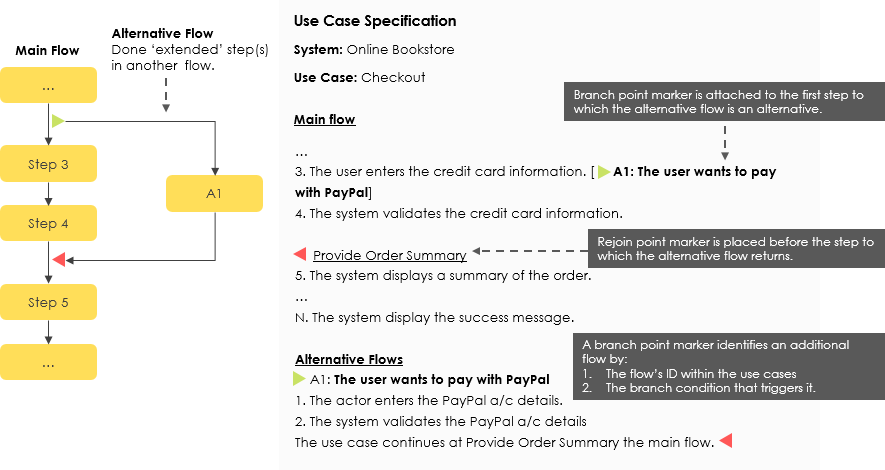
Các biến thể Use Case
Công nghệ có nhiều loại use case và biến thể khác nhau.
- Use case hệ thống – Phạm vi thiết kế liên quan đến hệ thống máy tính sẽ được phát triển. Nó liên quan đến một diễn viên đạt được một mục tiêu thông qua một hệ thống máy tính; nó liên quan đến công nghệ.
- Use case kinh doanh Nó liên quan đến việc thiết kế cho phạm vi hoạt động kinh doanh. Nó liên quan đến các diễn viên bên ngoài tổ chức đạt được các mục tiêu liên quan đến tổ chức. Một use case kinh doanh thường không chứa các tham chiếu đến công nghệ, vì nó quan tâm đến cách thức hoạt động của doanh nghiệp.
- Use Case 2.0 điều chỉnh các kỹ thuật cho bối cảnh của các phương pháp phát triển linh hoạt. Kỹ thuật này làm phong phú thêm thực hành thu thập yêu cầu bằng cách hỗ trợ câu chuyện người dùng. Nó cũng cung cấp “cắt” use case để tạo điều kiện cho các yêu cầu gia tăng và cho phép triển khai gia tăng.
Diễn viên chính và phụ
Một Diễn viên chính là một bên liên quan tương tác với hệ thống để đạt được một mục tiêu cụ thể. Người tham gia chính thường là, nhưng không phải lúc nào cũng vậy, người khởi xướng use case. Điều này không đúng khi use case thực sự được kích hoạt bởi một diễn viên đại diện cho diễn viên chính thực sự, hoặc khi use case thực sự được kích hoạt bởi thời gian. Đôi khi, các tham gia viên (bên ngoài) được yêu cầu cung cấp dịch vụ cho hệ thống. Một diễn viên như vậy được gọi là diễn viên hỗ trợ. Một diễn viên có thể là diễn viên chính trong một use case hoặc là diễn viên hỗ trợ trong một use case khác.
Các mức độ chi tiết cho mô hình hóa Use Case
Cockburn khuyến nghị gán nhãn mỗi use case bằng một biểu tượng để thể hiện “mức độ mục tiêu”; mức độ ưa thích là “mục tiêu người dùng”
| Mức độ mục tiêu | Biểu tượng | Biểu tượng | Biểu tượng |
|---|---|---|---|
| Tóm tắt rất cao | Đám mây | ++ | |
| Tóm tắt | Diều bay | + | |
| Mục tiêu người dùng | Sóng trên biển | ! | |
| Chức năng phụ | Cá | – | |
| Quá thấp | Vỏ sò đáy biển | — |
Đám mây là mức cao nhất, tức là mức doanh nghiệp, nơi có thể chỉ có bốn hoặc năm use case trong toàn tổ chức. Ví dụ có thể là quảng cáo hàng hóa, bán hàng hóa cho khách hàng, quản lý hàng tồn kho, quản lý chuỗi cung ứng và tối ưu hóa vận chuyển.
Diều bay thấp hơn đám mây, nhưng vẫn ở mức cao và cung cấp một cái nhìn tổng quan. Một use case diều có thể ở mức đơn vị kinh doanh hoặc cấp phòng và là một tóm tắt của một mục tiêu. Ví dụ là đăng ký sinh viên, hoặc nếu làm việc với một công ty du lịch: đặt vé máy bay, khách sạn, xe hơi hoặc đặt chỗ du thuyền.
Sóng trên biển ở mức độ biển và thường được tạo ra cho một mục tiêu người dùng. Điều này thường là điều thú vị nhất đối với người dùng và dễ hiểu nhất đối với các công ty. Nó thường được viết cho một hoạt động kinh doanh mà mỗi người nên có thể hoàn thành trong 2 đến 20 phút cho một hoạt động cấp độ xanh. Ví dụ, đăng ký sinh viên giáo dục liên tục, thêm một khách hàng mới, đặt một mặt hàng vào giỏ hàng và đặt hàng thanh toán.
Cá use case cho thấy nhiều chi tiết, thường ở mức chức năng hoặc chức năng phụ. Ví dụ bao gồm chọn một lớp học, thanh toán học phí, tra cứu mã sân bay cho một thành phố và tạo danh sách khách hàng sau khi nhập tên.
Vỏ sò đáy biển, giống như đáy đại dương, là các use case chi tiết nhất và ở mức chức năng phụ. Ví dụ có thể là xác thực đăng nhập an toàn, thêm một trường mới bằng cách sử dụng HTML động, hoặc cập nhật một trang web theo cách nhỏ bằng cách sử dụng Ajax.
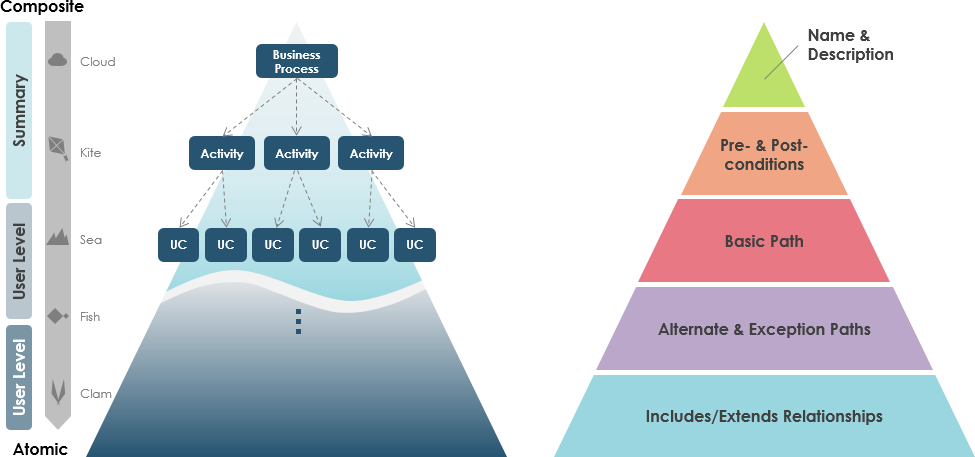
This post is also available in Deutsch, English, Español, فارسی, Français, Bahasa Indonesia, 日本語, Polski, Portuguese, Ру́сский, 简体中文 and 繁體中文.













