File compression tools have become essential in managing digital data efficiently. Whether you’re archiving files, sharing large data sets, or saving disk space, two giants dominate the field: WinRAR and 7-Zip. But which one is the best fit for your needs? Let’s dive into the features, advantages, and differences between these popular tools to help you decide.
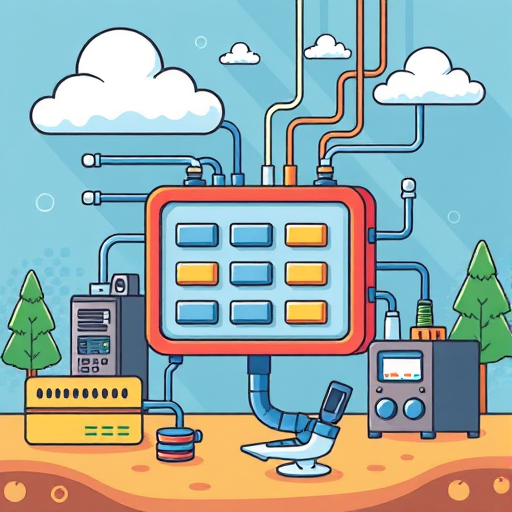
Overview of WinRAR and 7-Zip
WinRAR
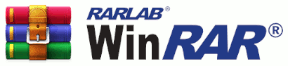
WinRAR is a veteran in the file compression space, known for its user-friendly interface and robust RAR compression format. Despite being a paid tool, its widespread use and free trial period have made it a household name.
7-Zip

7-Zip is an open-source alternative that offers powerful compression and extraction capabilities. It supports the proprietary 7z format, which boasts high compression ratios and strong encryption.
Key Features Comparison: WinRAR vs. 7-Zip
| Feature |
WinRAR |
7-Zip |
| Compression Formats |
RAR, ZIP, and others |
7z, ZIP, TAR, and more |
| Compression Ratio |
High (RAR format optimized) |
Superior (7z format excels) |
| Platform Support |
Windows, macOS (via Wine), Linux |
Windows, Linux, macOS |
| Encryption |
AES-256 for RAR files |
AES-256 for 7z files |
| Cost |
Paid (with free trial) |
Free and open-source |
| Ease of Use |
Beginner-friendly |
Minimalistic but functional |
Compression Performance
WinRAR:
- Specializes in the RAR format, which offers a balance of speed and compression efficiency.
- Compression and extraction speeds are optimized for large files.
7-Zip:
- The 7z format often outperforms RAR in compression ratio, especially for text and multimedia files.
- May take slightly longer to compress, but the smaller file size is worth the wait for space-saving enthusiasts.
Ease of Use
- WinRAR: Features a polished interface with intuitive menus, making it ideal for casual users. The software also integrates seamlessly with the Windows context menu for quick access.
- 7-Zip: Offers a more minimalist interface. While functional, it can seem less user-friendly to beginners. However, it is favored by tech-savvy users who appreciate its no-frills approach.
Pricing and Licensing
- WinRAR: Requires a paid license after a 40-day free trial. Despite this, many users continue to use the trial version without restrictions, as WinRAR doesn’t enforce payment.
- 7-Zip: Completely free under the GNU LGPL license, making it an excellent choice for budget-conscious users.
File Format Compatibility
Both tools support a wide range of file formats, but there are notable differences:
- WinRAR is the only tool that can create RAR archives. However, it can extract other formats like ZIP, 7z, and TAR.
- 7-Zip cannot create RAR files but supports a broader range of formats for both compression and extraction.
Security and Encryption
Both tools use AES-256 encryption for their proprietary formats, ensuring secure file compression. However:
- WinRAR offers additional security features for RAR archives, such as password protection with a recovery record.
- 7-Zip provides encryption for both headers and content, making it harder for unauthorized users to even identify the contents of an archive.
Which Should You Choose?
Your choice between WinRAR and 7-Zip depends on your specific needs:
- Choose WinRAR if:
- You prefer a polished, user-friendly interface.
- You frequently work with RAR files and need to create them.
- You don’t mind paying for premium software.
- Choose 7-Zip if:
- You want a free, open-source tool with excellent compression performance.
- You work with multiple formats and prioritize maximum compatibility.
- You need a lightweight tool for personal or professional use.
Conclusion
Both WinRAR and 7-Zip are excellent file compression tools, each excelling in different areas. WinRAR shines with its user-friendly design and RAR format expertise, while 7-Zip impresses with its superior compression ratio and open-source flexibility. Evaluate your needs and preferences to select the tool that works best for you.
Which one will you choose? Download WinRAR or 7-Zip today and experience the benefits of efficient file compression!

